Results of the recording
With Tricentis Automation Recording Assistant (Tricentis ARA), you can create TestCases quickly and easily. You can record a TestCase just by using the application as you normally do. During the recording, you interact with the application, and Tricentis ARA translates your actions into TestCases and corresponding Modules.
When the recording process finishes, Tricentis ARA uses the recorded controls to create a TestCase.
Depending on how you configure the Tricentis ARA, it saves the results of the recording in one of the following ways:
-
Tricentis ARA creates new Modules based on the recording. It saves the new Modules in the Modules folder Recorded Modules within a newly created ComponentFolder.
-
Tricentis ARA updates existing Modules whenever possible. It creates new controls based on the recording and adds them to existing Modules within the given component area. The Recorder only creates new Modules if the new controls cannot be added to existing Modules. It ensures that there are no redundancies between existing and newly created Modules.
Using these Modules, Tricentis ARA creates a TestCase based on your recorded actions. It saves the TestCase in the TestCase folder Recorded Testcases within the same ComponentFolder as the newly recorded Modules.
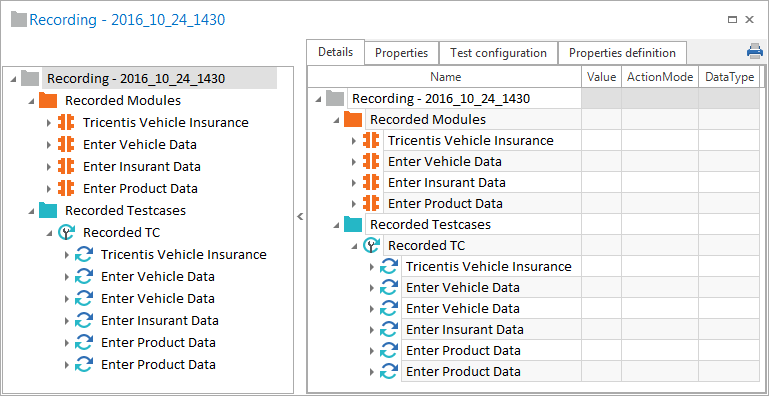
Recorded Modules and TestCases
View screenshots of the recorded controls
The Recorder saves screenshots of generic controls and controls that you recorded in Create Image Based TestStep Mode.
To see the screenshots of recorded controls, browse to the Image column of ModuleAttributes and TestSteps.
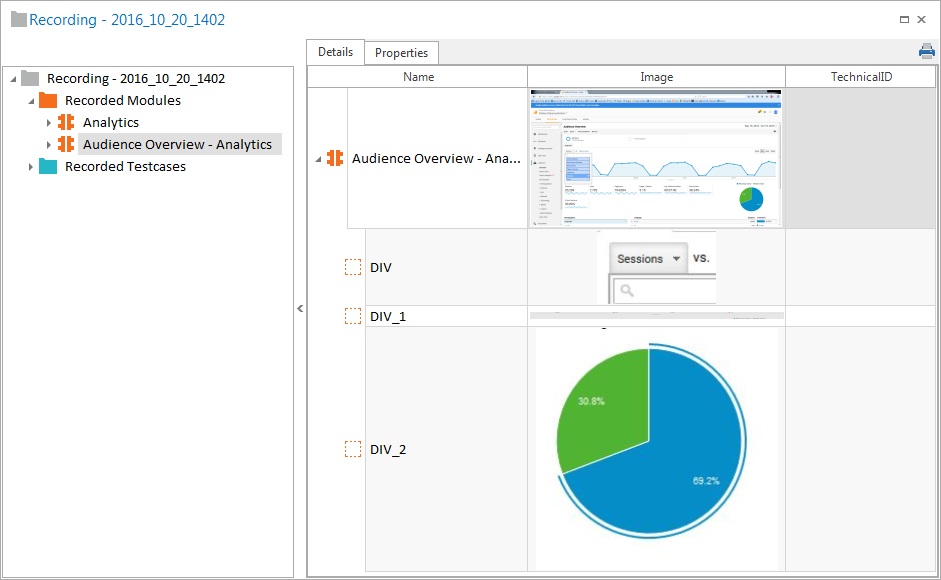
View screenshots of the recorded controls