Search view
The Search view provides a real-time, high-level view of the Test Results matching the search criteria. If no criteria is applied, all Test Results sent to NeoLoad Web from NeoLoad GUI are displayed.
To access it, click ![]() in the left navigation panel or perform a quick search in the Home view.
in the left navigation panel or perform a quick search in the Home view.
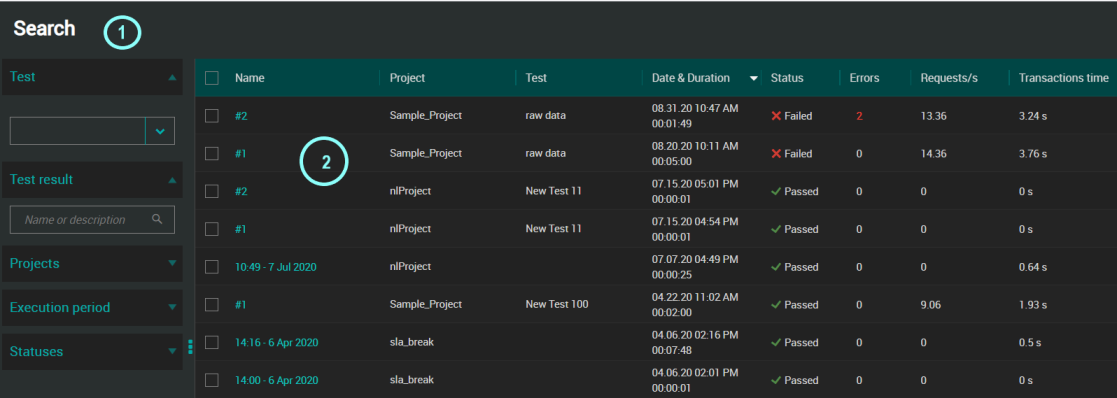
The Search view contains the following components:
 : a Search panel to refine the search results and help you find what you search faster.
: a Search panel to refine the search results and help you find what you search faster.
 : a central panel displaying the Test Results matching the search criteria.
: a central panel displaying the Test Results matching the search criteria.
Search results
The results of a search on Test Results are displayed when you:
-
Perform an advanced search from the Search view
-
Perform a quick search from the Home view and the Dashboards view
-
Display all Test Results of a panel in the Home view

For each Test Result of the Search view, the following information is provided:
-
Name: Name of the Test Result as defined in the Result name field of the Run a test dialog box. For more information, see Tests.
-
Project: Name of the project.
-
Test: Name of the test as configured in Tests. This is the name of the test configuration and not the name of the Test Result.
-
Date & Duration: The start date of the test and the elapsed time in HH:MM:SS if the test is finished and a progress bar if the test is running.
-
Status: Current status of the test. It can be:
-
"Running": The test is in progress
-
"Computing": All test data has been sent, statistics are being calculated
-
"Passed": All SLA criteria have been met > status is deemed ok
-
"Failed": At least 1 SLA criteria has been missed > status is deemed failed
-
"N/A": The outcome of the test is deemed non applicable. It may also be unknown because it was started before NeoLoad Controller version 6.1 when Passed/Failed status did not exist
-
-
Errors: The total number of errors since test started (HTTP and NeoLoad status errors)
-
Requests/s: The average number of requests per second. In brackets, the average number of requests per second since test started, if the test is running.
-
Transactions time: The average response time for Transactions in seconds. In brackets, the average response time in seconds for Transactions since test started, if the test is running.
If you notice this icon ![]() on a Test Result row, it means that the test is managed in qTest and the icon enables you to access the test on the external tool.
on a Test Result row, it means that the test is managed in qTest and the icon enables you to access the test on the external tool.
For more details about you can do with Test Results, see Test Results.