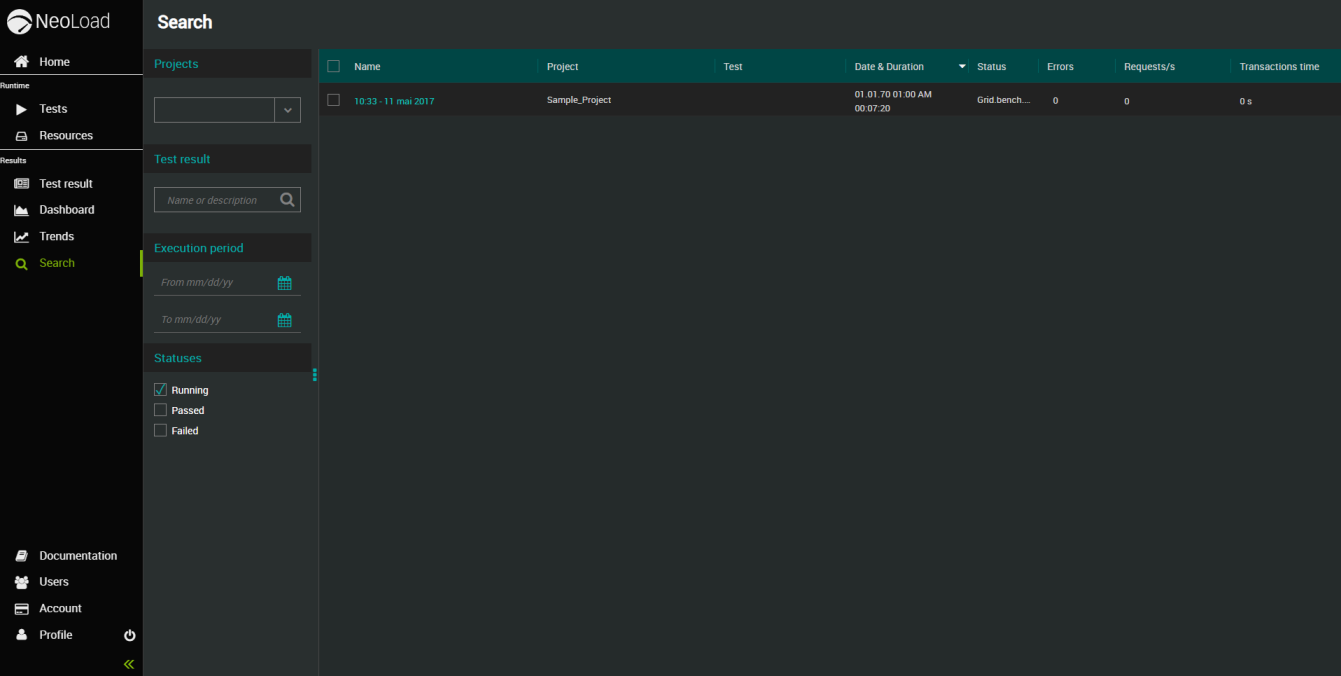Have a quick view of all Tests
The Home view lets you have a quick view of the 5 most recent (running and finished) tests.
Follow the steps below to have a quick view of all Test Results of a specific status.
To view all Test Results of a specific status, follow these steps:
-
Select a Workspace as described in Workspace selector.
-
In the left navigation panel, click the Home
 icon.
icon. -
In the Home view, click the See all link located next to the panel name containing the Test Results you want to view.
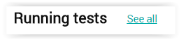
The Home view switches to the Search view and displays all Test Results matching the selected status.