Guided Configuration - Test Test Repository connections
A Test Repository in the Guided Configuration - Test Repositories screen may be tested to determine whether it will work as expected when used in LiveCompare apps and workflows. The tests check whether:
-
A connection can be created using the Test Repository’s URL.
-
The specified Test Repository project can be accessed using the supplied username and password or personal access token.
- The RFC Destination associated with an SAP Solution Manager Test Repository can be connected to using its supplied credentials.
To test a Test Repository, click its  icon in the last column of the Test Repositories table. The Test Connection screen for the appropriate Test Repository is displayed.
icon in the last column of the Test Repositories table. The Test Connection screen for the appropriate Test Repository is displayed.
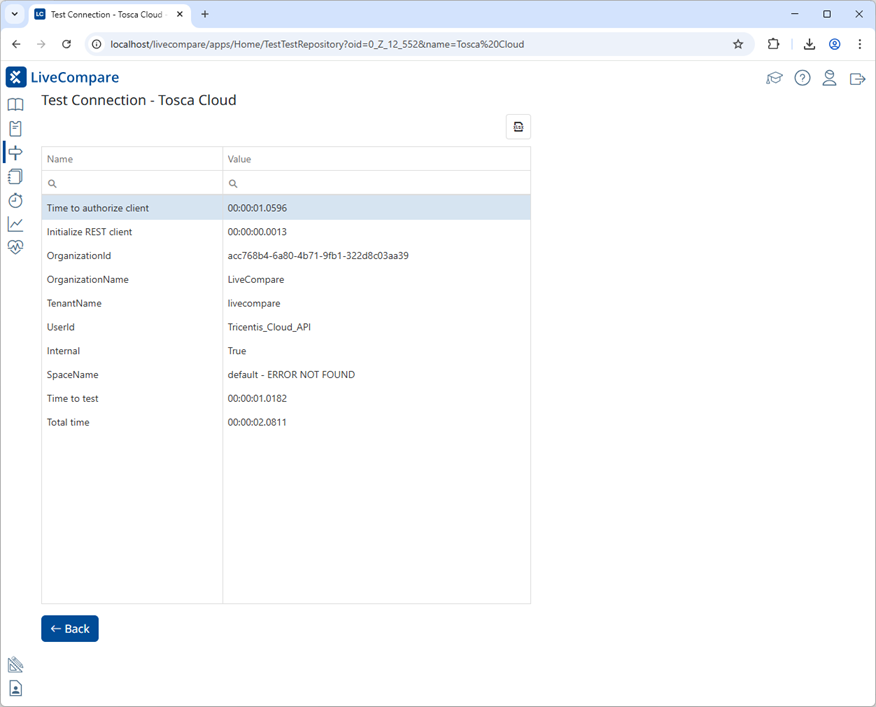
For Tosca Test Repositories, the screen shows the number of modules, test cases and test step libraries in the Tosca workspace that aren’t synchronized with the common repository. Unsynchronized modules and test cases won't appear in the Search Test Repository action’s search results.
Verify that connection details are displayed for the Test Repository, and that no errors occurred. Click Back to return to the Guided Configuration screen's Test Repositories tab.