Create Access Report actions
Create Access Report actions write the contents of one or more Table datasets to one or more Microsoft Access database tables. The Access database is created from a template that may be uploaded by selecting the Data > Report Templates > Access Templates folder in the LiveCompare hierarchy.
When a Create Access Report action is run, a new Access report is generated based upon the template database, and stored in a folder underneath the LiveCompare user data directory. If the Create Access Report action’s Fixed parameter is set to false, its reports are stored in the following time-stamped directory:
<LiveCompare user data dir>\public\Reports\<Workspace Name>\<Report Name>_YYYYMMDD_HHMMSS
If the Create Access Report action’s Fixed parameter is set to true, its reports are stored in the following directory, which doesn't include a time stamp:
<LiveCompare user data dir>\public\Reports\<Workspace Name>\<Report Name>
| Action property | Description |
|---|---|
| Fixed |
A Boolean parameter that indicates whether the Create Access Report action will generate fixed location reports. If this parameter is set to true, the action stores its report in the <Report Name> directory; this directory will be removed and then recreated each time the action is run. If the Fixed parameter is set to false, a new report will be generated in its own time-stamped directory each time the action is run. Each fixed location report in a workspace should normally have a different value for its Report Name parameter. This will ensure that each workflow’s Report URL dataset points to the expected report. |
| Report Name | A String parameter that stores the name used for the generated report. If the Fixed parameter is set to false, the generated report name includes a timestamp indicating when the report was created. The generated Access database is named <Report Name>.accdb, excluding any characters that aren’t permitted in for use in filenames. |
| Report URL | A String dataset that is set to contain the directory location of the generated Access report. |
| Source to Table Map | A Pair List parameter that maps the Source1 or Source2 tables to tables in the Access database. The first item in each pair list should be set to either Source1 or Source2. The second item in each pair list should refer to an empty table with matching column names in the template database. |
| Source1 | A Table dataset containing a set of source data to be written to the Access database. |
| Source2 | A Table dataset containing a second set of source data to be written to the Access database. |
| Template Database | A String parameter that contains the name of a template Access database stored in the ‘AccessReports’ directory on the LiveCompare server. The databases stored in this directory may be selected from a dropdown list. |
If a mapped table doesn't already exist in the template database, a new table is created automatically in the Access report database. The new table has the same name and column definitions as the Table dataset associated with the corresponding Source property.
Generated Access reports may be opened by double-clicking the Report URL dataset, or choosing View Details from the dataset’s context menu. They may also be accessed from a workspace’s Reports folder in the LiveCompare hierarchy. Choose Reload Children from the folder’s context menu to list any newly generated reports.
Example
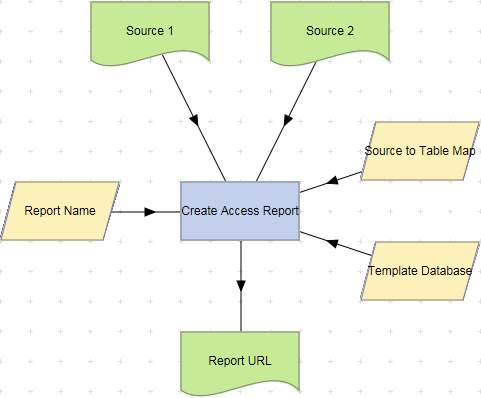
To examine the details for a Create Access Report action, double-click the action node, or select View Details from the node’s context menu. The Details screen displays the number of records read from each source dataset, the number of records written to each Access database table and the time taken for the action to complete.
Create Access Report actions support the use of the Define Action Parameters Wizard which allows new Source input parameters to be created with the type Table. This allows Access reports to be created from more than two Table datasets.