Create simple Environments
In the OSV Web UI, you can create simple or advanced Environments. Which kind of Environment you create is up to you and depends on your time and test requirements.
-
Simple Environment: just enter a name and your Environment is ready to use. OSV creates a default SQLite database for you.
-
Advanced Environment: take the time to configure all details according to your needs, such as your database connection or a proxy.
What is a default database connection?
You don't have to configure the database for a simple Environment. OSV automatically creates a default SQLite database.
This database is located in the default directory C:\Program Files\TRICENTIS\Tosca OSV\DB or C:\Program Files (x86)\TRICENTIS\Tosca OSV\DB. It has the same name as you define for the Environment.
Set up simple Environments
To create a simple Environment, follow the steps below:
-
Open the OSV Web UI.
-
In the Environments section, click Create new in the top right corner. This creates a new Environment tile.
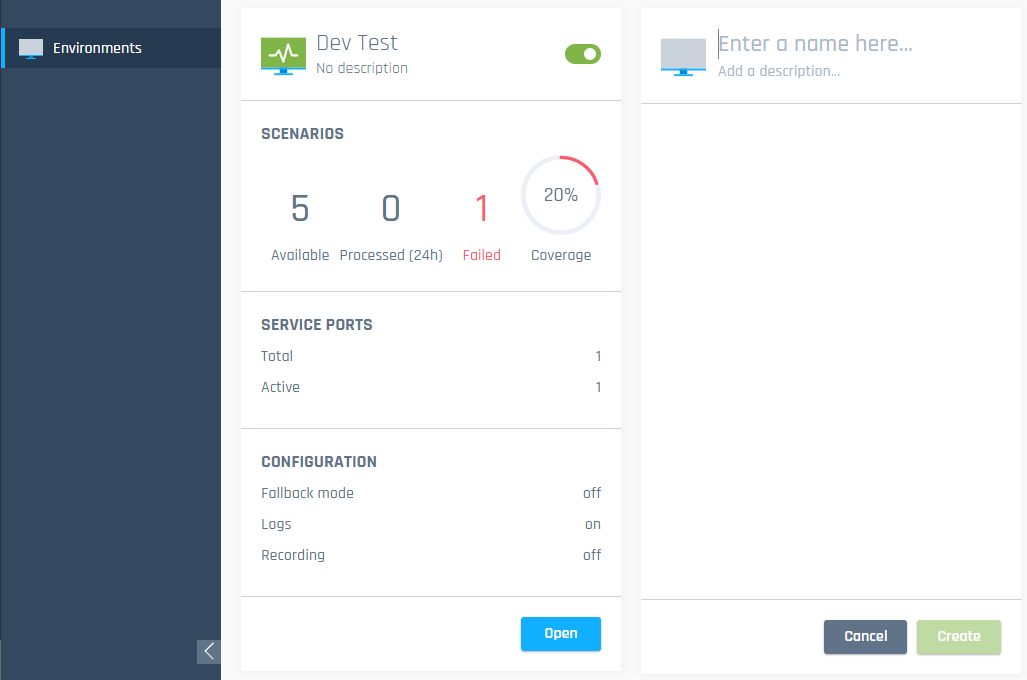
New Environment tile
-
On the new tile, enter a name for your Environment.
-
Optionally, enter a description of your Environment.
-
Click Submit in the top right corner.
-
To add your first Service Port, click the
 plus icon that appears on the tile.
plus icon that appears on the tile.
What's next?
Work on your Service Ports to connect your new Environment with your system under test.