Xray Test Repository integration
Xray Test Repository integration allows you to search an Excel spreadsheet exported from Jira using Xray to find test assets that match a supplied set of tokens.
Architecture
Xray exports Jira test assets to an Excel spreadsheet. LiveCompare uses ODBC to connect to the Excel spreadsheet, which is registered as an External Data Source.
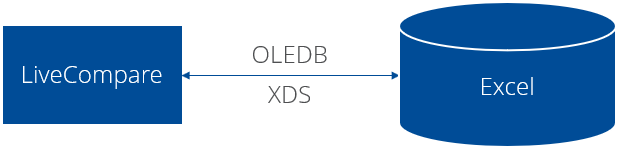
Requirements
To connect to Xray, LiveCompare requires the following:
-
Access to an Excel spreadsheet containing exported Jira data, which is registered as an External Data Source.
-
An Xray Test Repository in which to store test hit results.
Issues
If testing on the LiveCompare server, make sure that the Excel file is not open, as this will lock it and prevent LiveCompare from accessing the file.
Search Xray Test Repositories
To search an Xray Test Repository, you need to specify the following:
-
External Data Source: The External Data Source that LiveCompare will search.
-
Test Case Id Column: The character identifier of the column that stores the test case ID.
-
Test Case Name Column: The character identifier of the column that stores the test case name.
-
Test Steps Column: The character identifier of the column that stores the test steps path.