ServiceNow Parameters
ServiceNow parameters refer to ServiceNow instances that are used for some LiveCompare actions. For example the Convert Data action may be used to convert a ServiceNow parameter to a ServiceNow dataset.
To set the value of a ServiceNow parameter, open the Property Editor and click the field to the right of the parameter's ServiceNow property. The ServiceNow dialog is displayed in the lower portion of the Workflow Editor, showing the name of the parameter node being edited. Note that the workflow diagram may not be edited while this dialog is displayed.
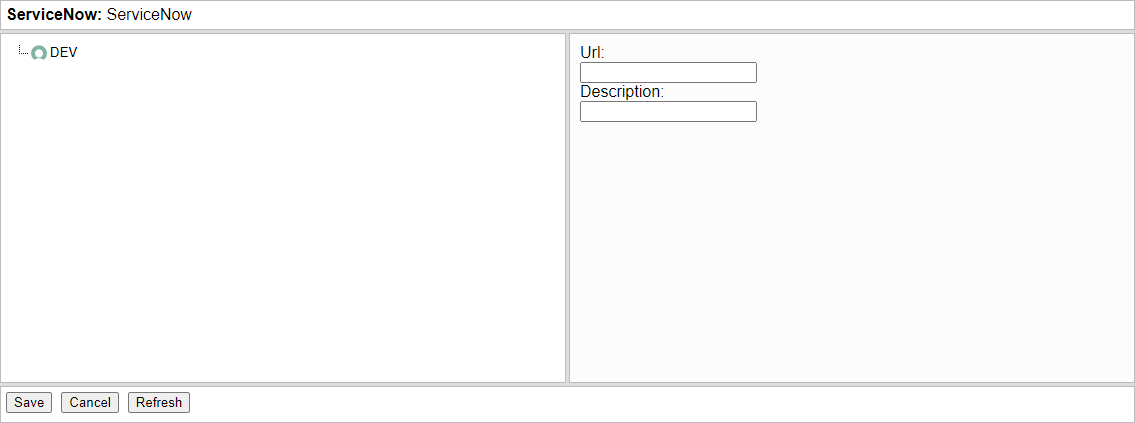
This dialog lists ServiceNows from the Administration > ServiceNow folder in the LiveCompare hierarchy. Click Refresh if necessary to update the display.
Select a ServiceNow. The dialog’s Details section is filled in as follows:
| Field | Description |
|---|---|
| Url | The type of the ServiceNow, either ‘Test’ or ‘Production’. |
| Description | The description for the ServiceNow. |
Click Save to confirm your selection, alternatively double-click the required ServiceNow. The name of the selected ServiceNow is displayed above the parameter node.