Revisions details
When an SAP object is selected from a Vault hierarchy, the Details pane lists the revisions that have been created for the object by the Record Snapshot action:
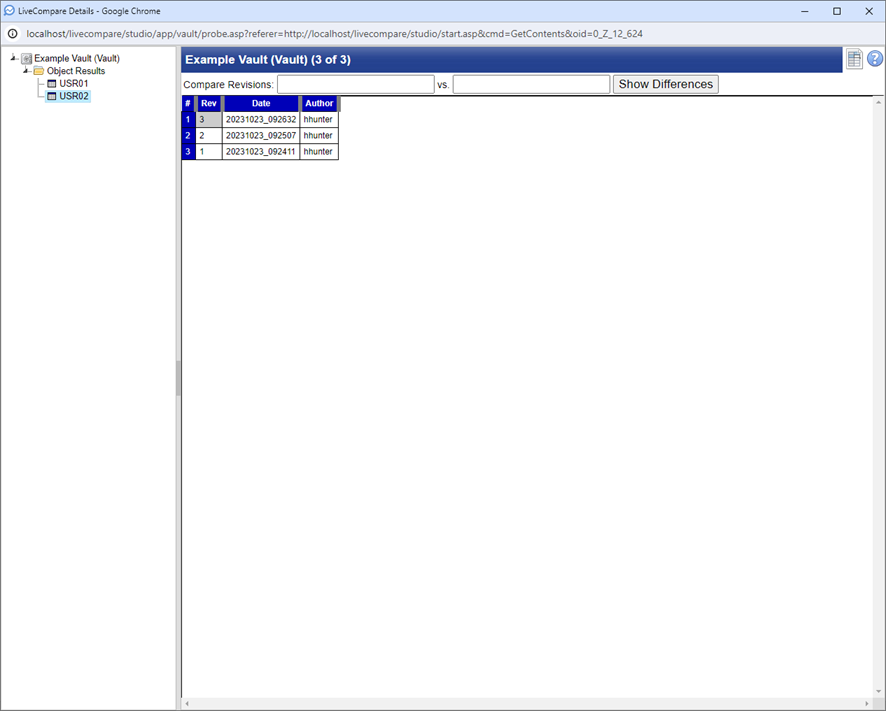
The Revisions table has the following columns:
| Column | Description |
|---|---|
| Rev | The revision number for the object. The revisions of an object are listed in reverse chronological order. The most recent revision is displayed in the first row of the table. |
| Date | The date and time when the revision was created. |
| Author | The LiveCompare user who created the revision. |
The columns in the grid control may be resized by dragging the resize handles in the column headings. With the exception of the first column, a column may be expanded or contracted by double-clicking the handle on its right.
A range of cells may be selected in the grid control by using Left Click+Drag in the column headings, row headings or table body. Alternatively, use the Shift+Arrow keys to select cells using the keyboard. To select the entire table, choose Select All from the grid control’s context menu. To clear a selection, choose Clear All from the context menu.
To export the selection to an Excel spreadsheet, choose Copy Selection to Excel from the grid control’s context menu. To copy the selection to the Windows Clipboard, choose Copy from the context menu, or select Ctrl+C. If a column is selected, all the column rows are copied, not just the rows that have been loaded into the grid control.
 Export to Excel
Export to Excel
Click the Export to Excel icon to export the revisions table to an Excel spreadsheet named <Object ID>_<YYYYMMDD_HHMMSS>.xls.
Compare revisions
To compare two revisions of an object, enter their revision numbers in the Compare Revisions and vs. fields, then click Show Differences to display the differences between the revisions. Only the contents of the two selected revisions are compared; LiveCompare doesn't analyze the revisions in between.
- If the Compare Revisions field is blank, or contains a revision number that is less than the earliest revision, then it assumed to contain the earliest revision number.
- If the vs. field is blank, or contains a revision number that is greater than the latest revision, then it is assumed to contain the latest revision number.