Get Performance History Data actions
Get Performance History Data actions retrieve performance history (ST03) data from the specified RFC Destination. The extracted performance history data is stored in two Table datasets. The action filters performance history data to remove objects that match the Regular Expression patterns stored in the ObjectTypeNamePatternsToIgnore External Data Source.
Usage data for BSP Applications (including Fiori/UI5 BSP Applications) is retrieved into the action’s Application Statistics dataset if this has been configured for an RFC Destination.
Used OData services are retrieved into the action’s Application Archive and Application Statistics datasets. These objects have the type IWSV (Gateway Service). Background Job usage data is also retrieved. These objects have the type BKGJ, and the format <Program Name>|<Job Name>.
| Action property | Description |
|---|---|
| Application Statistics | A Table dataset in which to store the application statistics extracted from the performance history data. Non-printable characters in the retrieved data are replaced with # characters. |
| End Date | A String parameter specifying the end date for the extraction of ST03 data. Date values are specified in the format YYYYMMDD. |
| RFC Destination | An RFC Destination parameter or dataset referring to the SAP system from which to extract performance history data. |
| Start Date | A String parameter specifying the start date for the extraction of ST03 data. Date values are specified in the format YYYYMMDD. |
| Users Statistics | A Table dataset in which to store the users statistics extracted from the performance history data. Non-printable characters in the retrieved data are replaced with # characters. |
- If the Start Date and End Date parameters aren’t set, the action retrieves all the available performance history data from the specified RFC Destination.
- If the Start Date parameter is set and the End Date parameter is not set, the action retrieves all the available performance history data from the first day of the month specified in the start date.
- If the End Date parameter is set and the Start Date parameter is not set, the action retrieves all the available performance history data up until the first day of the month specified in the end date.
The Application Statistics dataset stores the following details:
| Column | Description |
|---|---|
| TYPE | The type of each used object. |
| NAME | The name of each used object. |
| ACCOUNT | The SAP account that used the object. |
| COUNT | The usage count for the object. |
The Users Statistics dataset stores the following details:
| Column | Description |
|---|---|
| TYPE | The type of each used object. |
| NAME | The name of each used object. |
| ACCOUNT | The SAP account that used the object. |
| PERIOD | The month in which the object was used, specified in the format YYYYMM. |
| COUNT | The usage count for the object. |
In the Users Statistics dataset, the COUNT column is always 0 when data is retrieved from SAP kernel releases earlier than 700.
Example
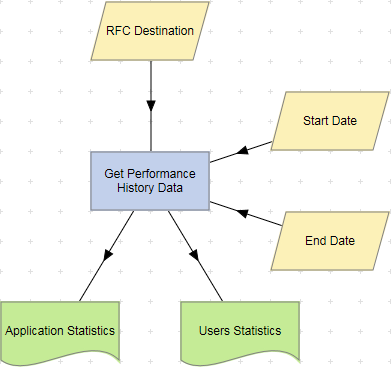
To examine the details for a Get Performance History Data action, double-click the action node, or select View Details from the node’s context menu. The Details screen displays the number of rows written to the Application Statistics and Users Statistics datasets, and the time taken for the action to complete.