Create Table Set Report actions
Create Table Set Report actions create HTML reports from Table Set datasets. Each report generated by the action is stored in a folder underneath the LiveCompare user data directory. If the Create Table Set Report action’s Fixed parameter is set to false, its reports are stored in the following time-stamped directory:
<LiveCompare user data dir>\public\Reports\<Workspace Name>\<Report Name>_YYYYMMDD_HHMMSS
If the Create Table Set Report action’s Fixed parameter is set to true, its reports are stored in the following directory, which doesn't include a time stamp:
<LiveCompare user data dir>\public\Reports\Report_<Workspace Name>\<Report Name>
| Action property | Description |
|---|---|
| Fixed |
A Boolean parameter that indicates whether the Create Table Set Report action will generate fixed location reports. If this parameter is set to true, the action stores its report in the Report_<Report Name> directory; this directory will be removed and then recreated each time the action is run. If the Fixed parameter is set to false, a new report will be generated in its own time-stamped directory each time the action is run. Each fixed location report in a workspace should normally have a different value for its Report Name parameter. This will ensure that each workflow’s Report URL dataset points to the expected report. |
| Report Name | A String parameter that stores the name of the report. If the Fixed parameter is set to true, the generated report is named Report_<Report Name>. If the Fixed parameter is set to false, the generated report name includes a time stamp indicating when the report was created. |
| Report URL | A String dataset that is set to the URL of the generated report. |
| Row Status to Show | A String List parameter defining the row comparison statuses to appear in the report. The String List parameter may contain the values ‘Same’, ‘Different’, ‘In1’ or ‘In2’. If you don’t set this property, all comparison statuses are shown. |
| Source | A Table Set dataset that provides the source data for the report. |
Each Table Set report has a Table of Contents page which includes a link to each of the objects in the report. The number of rows reported for each table in the report is determined by the lower of the following values:
-
The R3CompTConTier2MaxRowsForDisplay configuration setting which has a default value of 1000.
-
The Maximum number of rows/objects to display User preferences setting for the current user.
Generated Table Set reports may be accessed by double-clicking the action’s Report URL dataset, or by choosing View Details from the dataset’s context menu. They may also be accessed from a workspace’s Reports folder in the LiveCompare hierarchy. Choose Reload Children from the folder’s context menu to list any newly generated reports.
Example
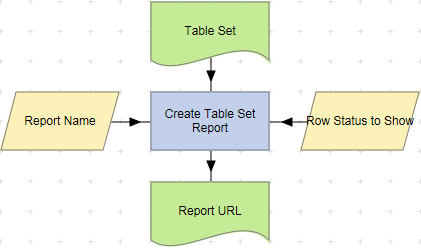
To examine the details for a Create Table Set Report action, double-click the action node, or select View Details from the node’s context menu. The Details screen displays the number of tables included in the report and the time taken for the action to complete.