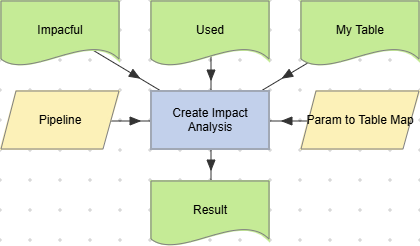Create Impact Analysis actions
Create Impact Analysis actions store the results of an impact analysis in a database on the LiveCompare server, so that LiveCompare can use the results in other apps and workflows. For example, the Smart Impact app creates a set of most-at-risk objects to test and uses the Create Impact Analysis action to store the most-at-risk objects to test in the impact analysis database. The Test Audit app then reads the impact analysis database to find the most-at-risk objects to match against test assets.
The following apps and workflows use the Create Impact Analysis action to store their impact analysis results:
When an app or workflow runs the Create Impact Analysis action, LiveCompare creates a table row in the Data > Impact Analysis folder in the LiveCompare hierarchy. The row contains a unique ID, the impact analysis Pipeline, and the date and time the app or workflow ran the Create Impact Analysis action.
| Action property | Description |
|---|---|
| Impactful | A Table dataset containing impactful objects that an impact analysis app or workflow has generated. For example, the Smart Impact Analysis workflow’s Impactful Objects dataset used in its Function Details report. |
| Param to Table Map | A Pair List parameter that maps the action’s input parameters to table names in the impact analysis database. See here for details. |
| Pipeline | The impact analysis app or workflow’s Pipeline parameter. |
| Result | A Table dataset containing details of the entry the action created in the Impact Analyses table. |
| Used | A Table dataset containing used objects that an impact analysis app or workflow has generated. For example, the App Area Details dataset used by the Smart Impact Analysis workflow in its Function Details report. |
The Result dataset has the following columns:
| Column | Description |
|---|---|
| Name | The name of an attribute. |
| Value | The value of the attribute. |
The Name column may have the following values:
| Name | Value description |
|---|---|
| ImpactAnalyses | The ID entry for this impact analysis in the Impact Analyses folder. |
| Used | The total number of rows written to the Used database table for all runs of the Create Impact Analysis action. |
| Impactful | The total number of rows written to the Impactful database table by all runs of the Create Impact Analysis action. |
| <Table name> |
The total number of rows written to the <table name> database table by all runs of the Create Impact Analysis action. |
Store additional tables
To configure the Create Impact Analysis action to store additional tables, carry out the following steps:
-
Use the Define Action Parameters Wizard to add additional input properties of type Table to the action.
-
Use the action’s Property Editor to link each new input property to a Table dataset from your workflow.
-
Edit the action’s Param to Table Map property, and complete the fields as follows:
| Field | Value |
|---|---|
| NAME1 | The name of an additional input property added in Step 1. |
| NAME2 | The name of a new impact analysis database table to create for the input property. Entries in the NAME2 column must have unique names. |
Example