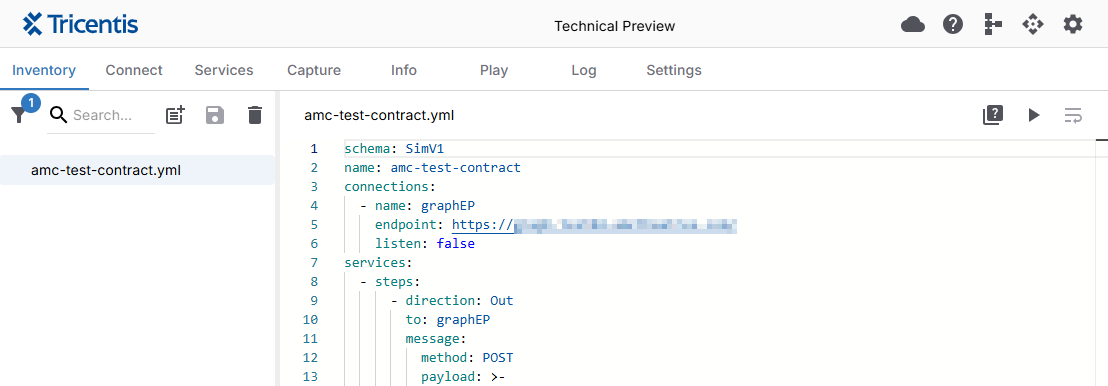Use the Simulator agent interface
You can use the Simulator agent interface in standalone mode to modify or run simulations when the Simulator agent isn't connected to Tosca Cloud. It provides a technical preview of upcoming features for API simulation.
Since this feature is still under development, we cannot guarantee full functionality or usability at this time.
Open the Simulator agent user interface
To open the Simulator agent interface, download and start the Simulator agent.
The Simulator agent user interface.
Modify simulations
To modify a simulation file, follow these steps:
-
From the Inventory tab, select the simulation file you want to modify.
-
Find out about the elements you can use to modify your simulations.
-
Make your changes and click
 Save.
Save.
Check the logs
Select the Log tab in the top menu to view all the processes that the Simulator agent has performed. It lists the following log details:
-
Any message sent or received by the Simulator agent.
-
What connections were opened or closed.
-
The added or modified simulations.
-
Any error that occurred.