Edit an item

|
In case security is enabled and the selected repository is authorized, the functionality described on this page may be restricted depending on the user groups you belong to. Contact your Administrator for access rights (read/write content and change configuration). |
You can use Test Data Management to edit unlocked items, i.e. items that have not been used yet, and unlocked items of your test data repositories.
To edit an item, follow the steps below:
-
Double-click the item row that you want to edit and make your changes.
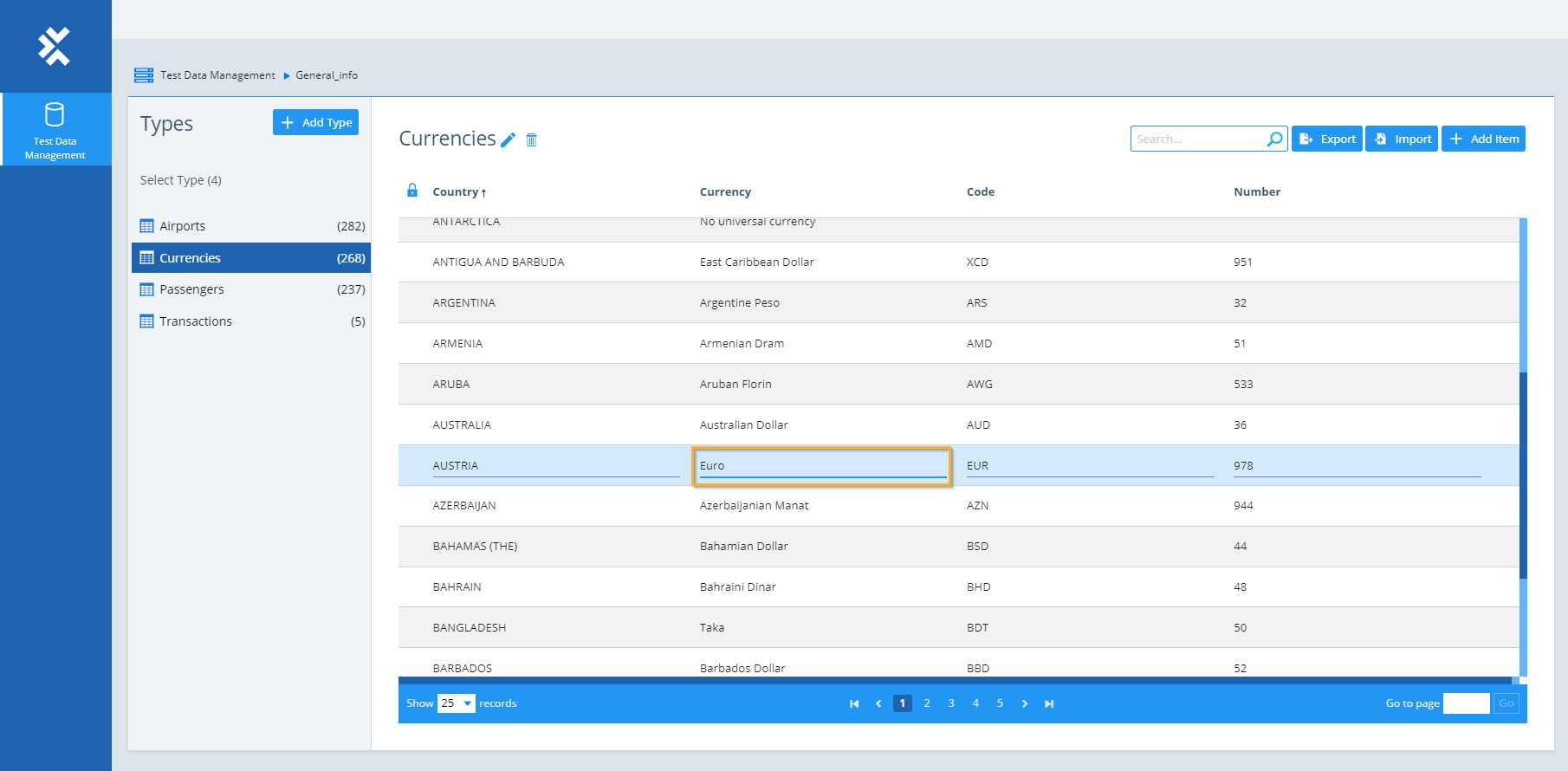
Edit an item in Test Data Management
You can edit the text of each cell in their respective text boxes. Press TAB to switch between the text boxes.
-
Click outside the item row or press Enter to apply your changes.