Manage Test Data using Tosca API Scan/API Engine
Tricentis Tosca API Scan allows you to manage test data.

|
In case security is enabled, the functionality described on this page may be restricted depending on the user groups you belong to. To set your login credentials, contact your Administrator. |
This chapter provides information on how you can manage test data using API Scan.

|
All the examples in this topic use the v2 endpoint of Test Data Service. |
Generate Message Tree in API Scan
-
Log into the Tosca Server machine.
-
Access the Test Data Service API documentation.
-
Download the swagger.json document.
If you need to scan the definition in API Scan, set the base path.
-
In the API Scan Home menu, select File.
-
Select the swagger.json file.
-
Click Open.
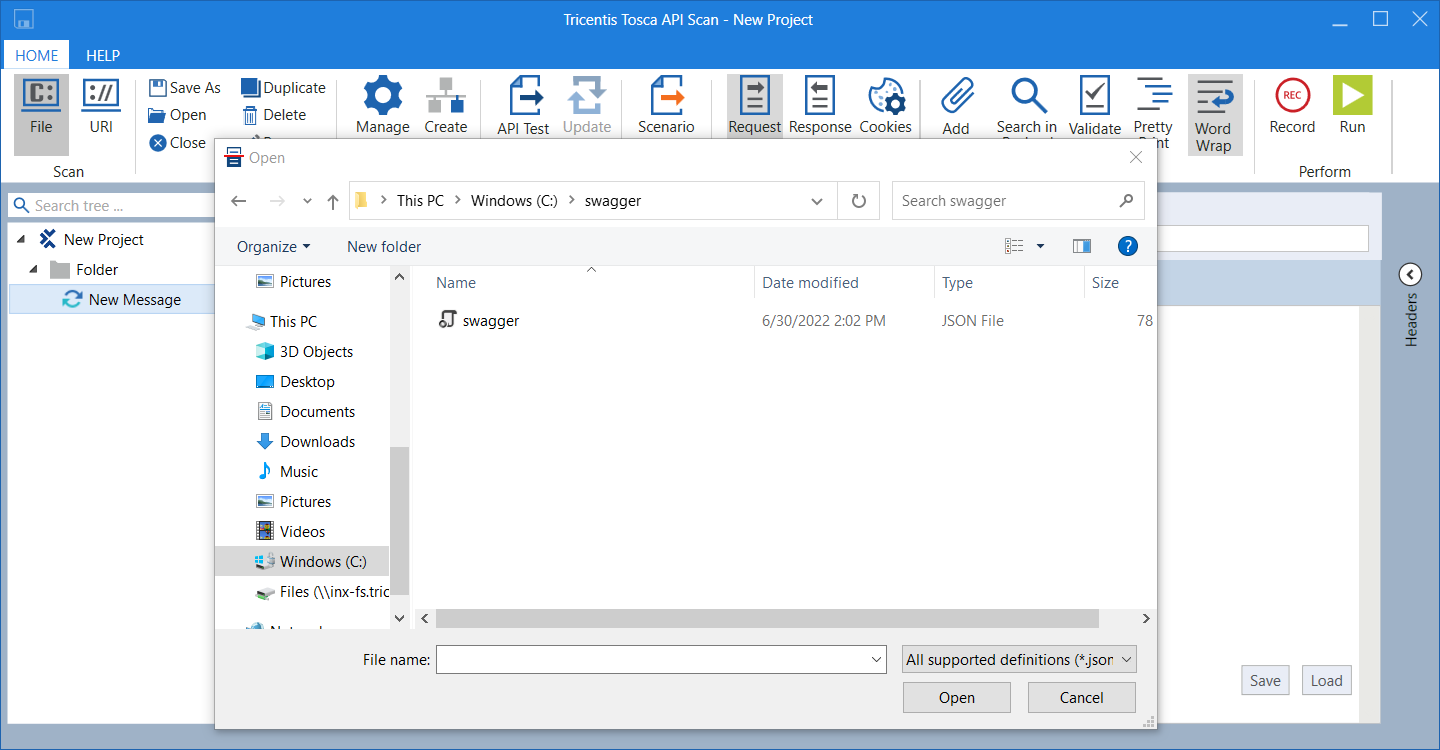
Open File in API Scan
Example
API Scan shows the messages you can send to TestData APIs:
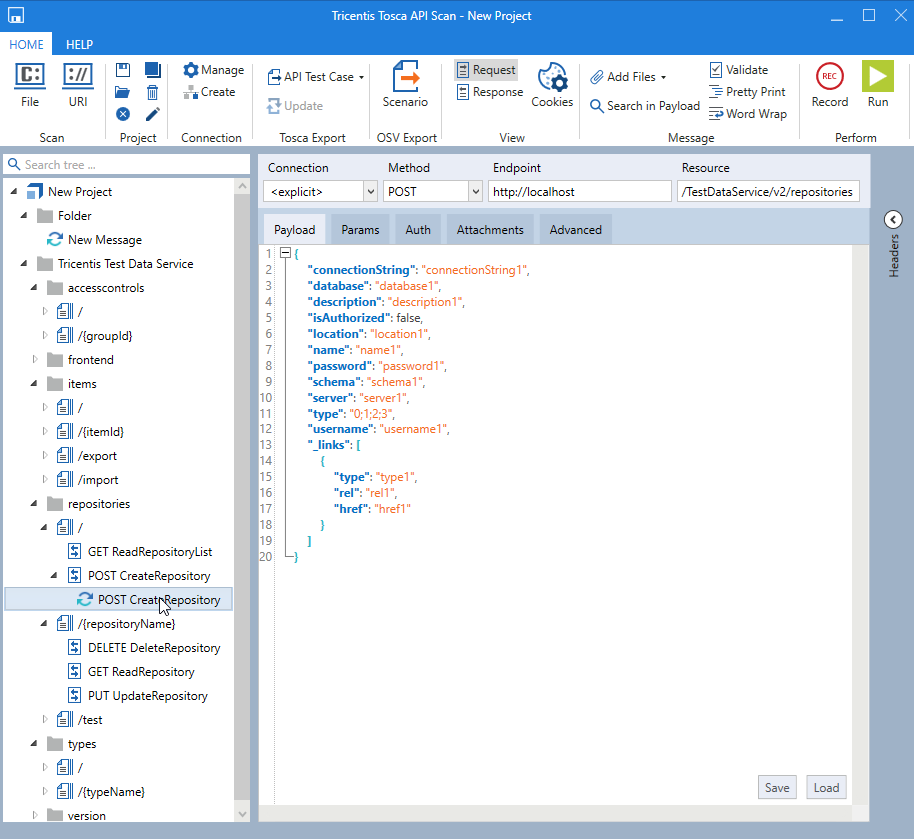
Example of TestData messages in API Scan