Retrieve a repository

|
In case security is enabled and the selected repository is authorized, the functionality described on this page may be restricted depending on the user groups you belong to. Contact your Administrator for access rights (read/write content and change configuration). |
Landing page
The landing page of Test Data Management shows all configured repositories as tiles. A default repository is created when installing the Test Data Service.
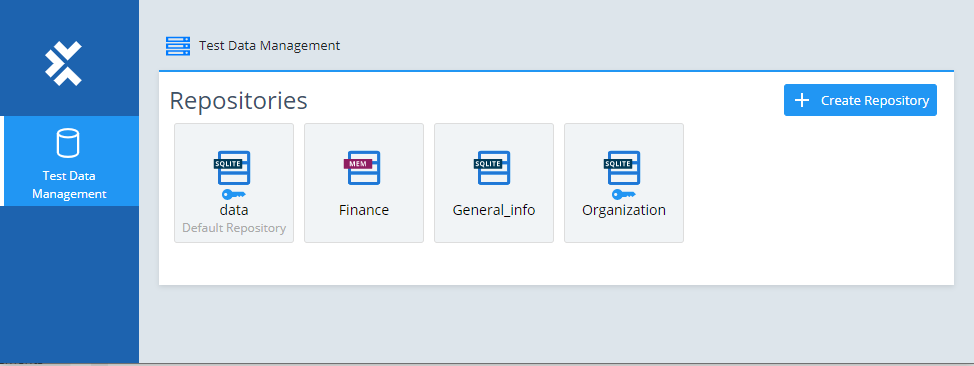
Test Data Management landing page