Create manual TestSteps
If you need to perform any manual tasks during a TestCase, you can create manual TestSteps in Tricentis ARA.
You can add manual TestSteps in the following cases:
-
When you start Tricentis ARA and have a recording in progress.
-
When you have an existing recording that has at least one TestStep.
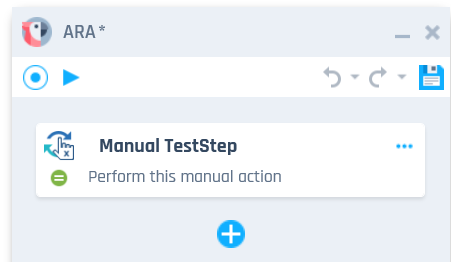
A manual TestStep in Tricentis ARA
To create a manual TestStep, follow the steps below:
-
Click on the
 icon at the bottom of the TestStep list.
icon at the bottom of the TestStep list. -
Enter name and value for the new manual TestStep.
-
Click Create teststep to create the manual TestStep.
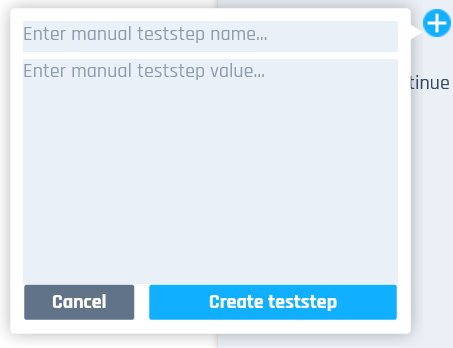
Manual TestStep dialog
Create a manual TestStep in between other TestSteps
To create a manual TestStep above or beneath another TestStep, follow the steps below:
-
Click on the
 icon in the right corner of the TestStep, and select either
icon in the right corner of the TestStep, and select either  Add manual teststep above or
Add manual teststep above or  Add manual teststep beneath.
Add manual teststep beneath. -
Enter name and value for the manual TestStep.
-
Click Create teststep to create the manual TestStep.