Save received attachments
You can receive attachments with your API messages. The Payload tab of the response message displays these received attachments as a multipart message, and you can save them.
To save a received attachment to a file, follow these steps:
-
Select the message part you want to save. Each part represents an attachment of the multipart message.
-
Click Save.
-
In the subsequent window, enter a file name or select a file and click Save.
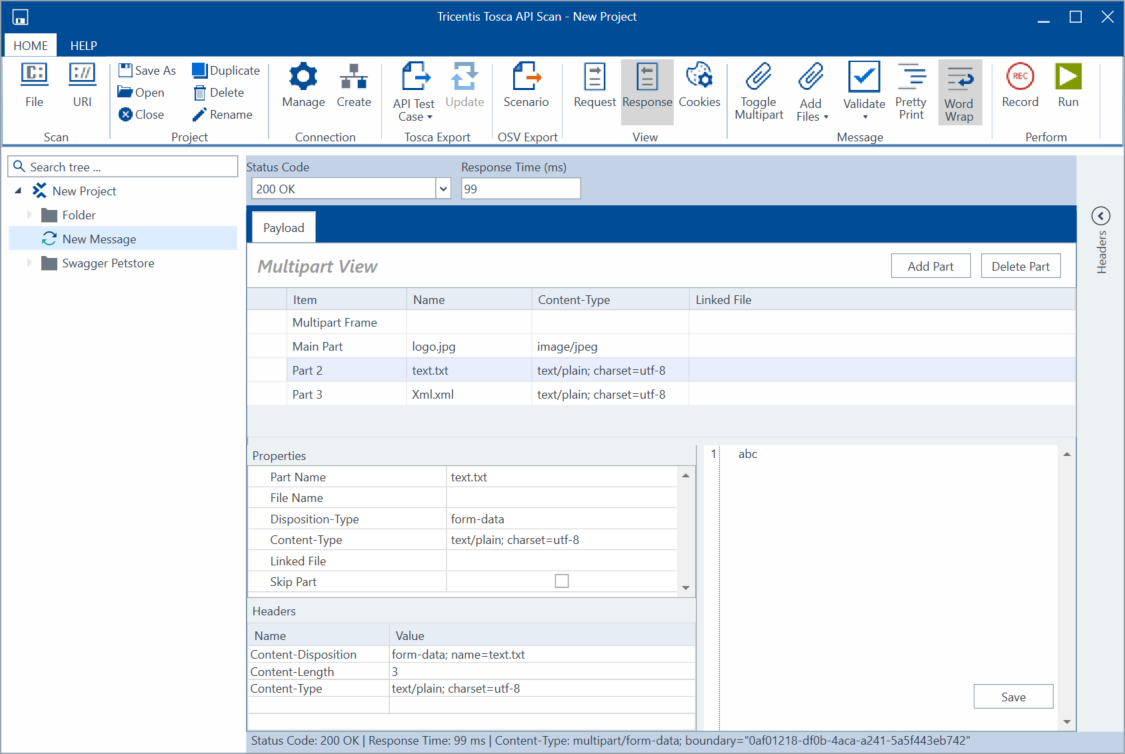
Received attachments in the Payload tab
You can export your API messages to Tosca Commander, define Module Attributes and verify their values.