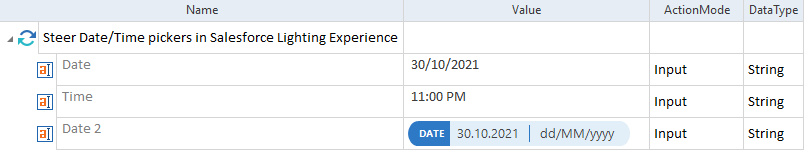Steer Date/Time pickers in Salesforce Lighting Experience
Date/Time pickers enable you to select date and time in Salesforce Lighting Experience. XScan identifies them as TextBoxes. You can steer them as described in chapter "TextBox".
Alternatively, you can enter the date into the Date field with the {DATE} function. Ensure that the format you provide matches the date format in your Salesforce application.
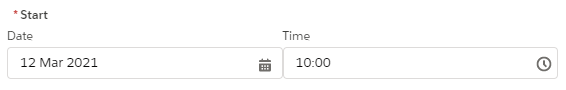
Date/Time picker in Salesforce Lightning Experience

|
In this example, you select date and time:
Date/Time picker in a TestCase |