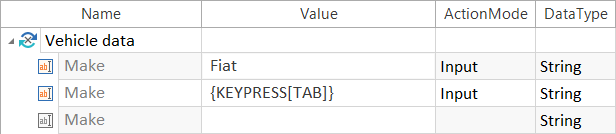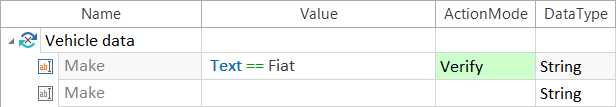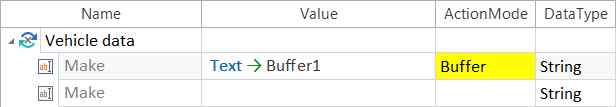TextBox
This chapter gives information on how to steer the control type TextBox in TBox.
In addition to the general properties, you can verify the following property:
|
Property |
Description |
|---|---|
|
Text* |
Text in a TextBox |
| *Exception: UISecureTestField controls on iOS | |
You can use ActionModes as described below. If you do not enter a property in the TestStepValue, the property from the Default property column is used:
|
ActionMode |
Value |
Default property |
Description |
|---|---|---|---|
|
<value>, <action> |
Text |
Entering a value or an action to be performed |
|
|
Verify |
<value>, <property> |
Text |
Verifying a value or a property |
|
Buffer |
Text-><buffer name> |
Text |
Buffering a value |

|
If a value is entered using the ActionMode Input, any existing values will be overwritten. If however an action such as {KEYPRESS} is entered, the existing values will be maintained. |
Control steering examples
The following examples show how to steer the control type TextBox.
Entering a value

|
The value Fiat is entered into the input field Make, and then the tab key is pressed.
Input into TextBox |
Verifying a property

|
The property Text is used to verify a text in the textbox.
Verifying an input |
Buffering a property

|
The value of the input field is written to the buffer Buffer1.
Buffering text |