Changed functionality
This chapter explains changed functionality of Tricentis Tosca 2023.2 LTS, compared to version 2023.1 LTS.
.NET 8 Migration
We updated some of our internal components to use the newer .NET 8.0 Framework. The upgrade libraries handle the following differently:
-
Numbers of the double type. These can cause inconsistencies with the number of decimal characters, so we suggest that you revise your tests to make sure additional decimal characters don't break them.
-
Three letter versions of days and months. In some non-English contexts, there is an automatically added . at the end of ddd and MMM. We recommend you revise your tests and test configuration parameters as needed.
Column Chooser options also available from ribbon menu
You can now access all Column Chooser options directly from the static ribbon menu View: open the Column Chooser to add or remove columns, or adjust column widths. Of course, the context menu is still available, too.
Columns view
Tosca now remembers which columns you added or removed. You'll see the same column configuration in your perspectives after closing and reopening your workspace.
Mobile Engine 3.0: config file name and location change
We've renamed the mobile config file %TBOX_HOME%/Tricentis.Automation.Mobile30Server.exe.config to Tricentis.Automation.Mobile30Server.dll.config and moved it to %PROGRAMFILES(x86)%\TRICENTIS\Tosca Testsuite\TBox\MobileServer.
PowerShell scripts
If you’re using custom special execution tasks to run in-process powershell scripts using Microsoft libraries, you must add these files to %TBOX_HOME% :
-
Microsoft.Management.Infrastructure.CimCmdlets.dll
-
Microsoft.Management.Infrastructure.dll
-
Microsoft.PowerShell.Commands.Diagnostics.dll
-
Microsoft.PowerShell.Commands.Management.dll
-
Microsoft.PowerShell.Commands.Utility.dll
-
Microsoft.PowerShell.ConsoleHost.dll
-
Microsoft.PowerShell.CoreCLR.Eventing.dll
-
Microsoft.PowerShell.Security.dll
-
Microsoft.PowerShell.MarkdownRender.dll
-
Microsoft.WSMan.Management.dll
-
Microsoft.WSMan.Runtime.dll
-
System.Management.Automation.dll
-
System.ServiceProcess.ServiceController.dll
You can download these files from nuget.org (opens new tab).
qTest integration setup
The qTest integration settings are now in a separate tab in the Tricentis Service Configuration. If you've integrated Tosca and qTest, make sure to fill out the settings in the qTest Integration tab after the upgrade.
Setting 'Enable slot content handling' changed default value
With
Standard subset
-
The Standard subset Module TBox Read/Create Files no longer supports ISO-8859-15 encoding. If you used this encoding before, adapt your tests or environment to use another supported encoding instead.
-
The default encoding in the TBox Read/Create Files Module changed from active system encoding (e.g. ANSI, ISO-8859-1) to UTF-8. We recommend you adapt your tests or environment to use another supported encoding instead.
-
The Standard subset Module TBox Read/Create Files now supports ISO-8859-1 encoding.
SpecialExecutionTasks
We've updated some of our components to use the newer .NET 8.0 Framework. Because of this change, note the following when dealing with SpecialExecutionTasks (SETs):
-
You need to adapt your tests if the libraries you have in your SETs use a different .NET version. Your current tests may not be fully compatible with .NET 8.0 Framework.
-
You may need to add new dependencies to the ReferencedLibraries property of embedded SETs.
-
You can no longer use TCAPI libraries in your embedded SETs. We recommend you use TCShell instead.
TBox Send Keys
Due to an upgrade of our internal libraries to .NET 8.0 Framework, we recommend you revise your keystroke usages in the TBox Send Keys Module. Make sure you specify them as directed by Microsoft to prevent your existing tests from breaking.
API Engine 3.0
To use an SAP RFC connection, you now need to add the SAP .Net Connector 3.1 libraries to a different folder.
TextStream Engine 3.0
Due to a version upgrade of our internal libraries and components, the list of supported encodings for TextStream TestCases has changed. The following encodings are supported as of Tricentis Tosca 2023.2:
-
Unicode
-
Unicode (UTF-8)
-
Unicode (UTF-32)
-
Unicode (UTF-32 Big Endian)
-
Western European (ISO)
We recommend that you review your TextStream TestCases and make necessary adjustments if the TextStream content is based on a different encoding.
Tosca Baseline Comparison 3.0: instantiate TestCases with TestCase-Design
If you work with TestCase templates with baselines, baselines are now maintained intact every time you create TemplateInstances or reinstantiate Instances.
Tosca Distributed Execution with AOS: changed encryption of Agent credentials for Unattended Execution
When you configure Agents for Unattended Execution, you specify each Agent's user name and password, either by entering the credentials themselves or by referencing the key vault that stores the credentials.
If you enter credentials, Tosca encrypts them. We've changed this encryption, which means that you need to re-enter the credentials after upgrading your Agents. That way, Tosca can save them in the new encryption.
The fastest way to re-enter those credentials is centrally, with the DEX Monitor:
-
Open the DEX Monitor and go to the Agent View.
-
Go through your list of Agents:
-
Select
 to open an Agent's Configuration window.
to open an Agent's Configuration window. -
Go to the Unattended Execution tab and overwrite Username and Password. Then save and close the window.
-
If you're using a key vault for Agent user name or password, you don't need to do anything.
Tosca Distributed Execution with AOS: connection string to self-hosted AOS tasks database
If you use a self-hosted MS SQL database for AOS tasks instead of the default SQLite, you need to modify your connection string after the Tosca Server upgrade. We've updated the underlying store to improve performance, which affects the syntax that the system accepts.
The connection string you have in the appsettings.json file or store in the key vault must now include TrustServerCertificate=true. For example:
Server=myserver.com;Database=myDataBase;User Id=myUsername;Password=myPassword;TrustServerCertificate=true
Tosca Options - View: new docked windows
To improve accessibility and usability, Tosca now docks new windows, such as Search, Scratchbook, and My Area, by default. To switch back to the old behavior and let the windows float, go to Options->View and enable the setting Open new window floating.
Tosca Server: access to settings
To access and modify settings in the Tricentis Service Configuration, you now have to sign in with an administrator account from
Tosca Settings: Report Successful Execution of
To improve your test debugging experience and reduce the load on the repository, we've changed the behavior of the setting Report Successful Execution of, if you set it to TestCases.
In previous versions, when a TestCase failed or was paused, Tosca only logged the execution details of the failed or paused TestStep on the TestStepValue level.
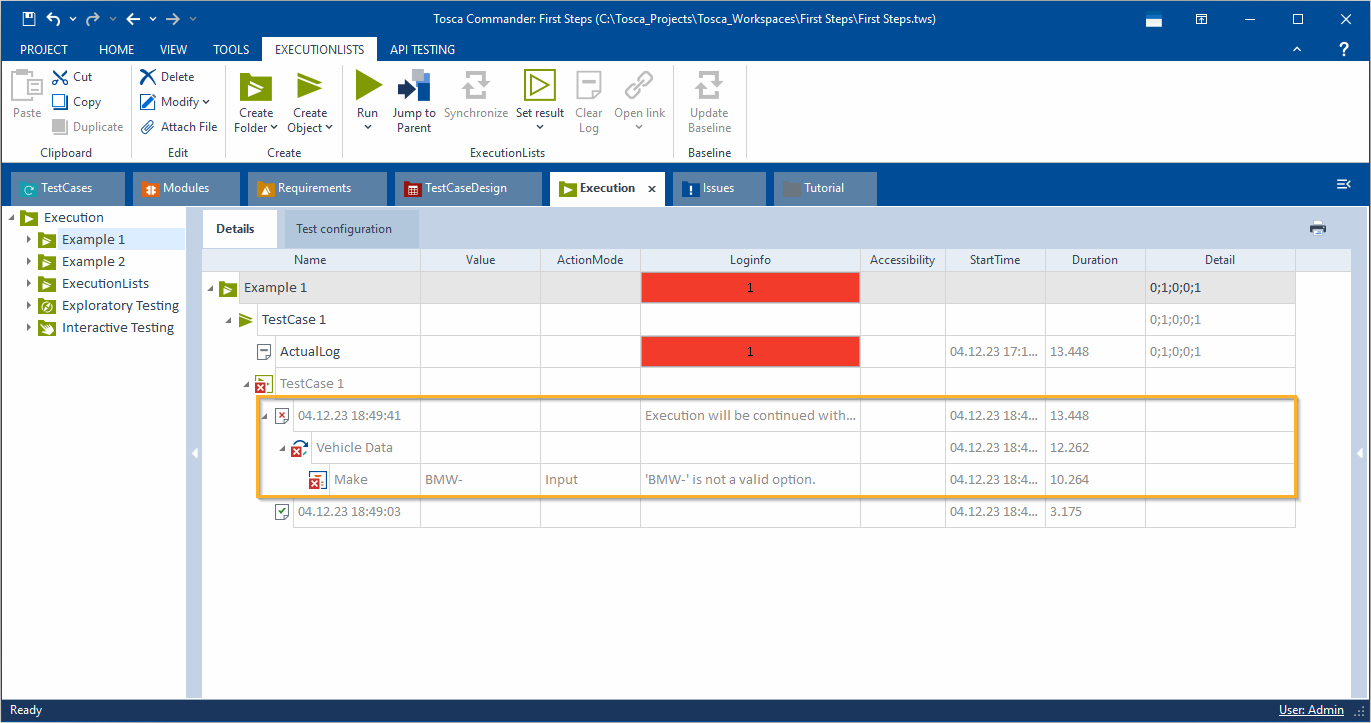
Old behavior: Tosca only reports the details on the TestStepValue level of the failed TestStep
As of this version, Tosca also adds the details of the passed TestSteps on the TestStepValue level before the failed or paused TestStep.
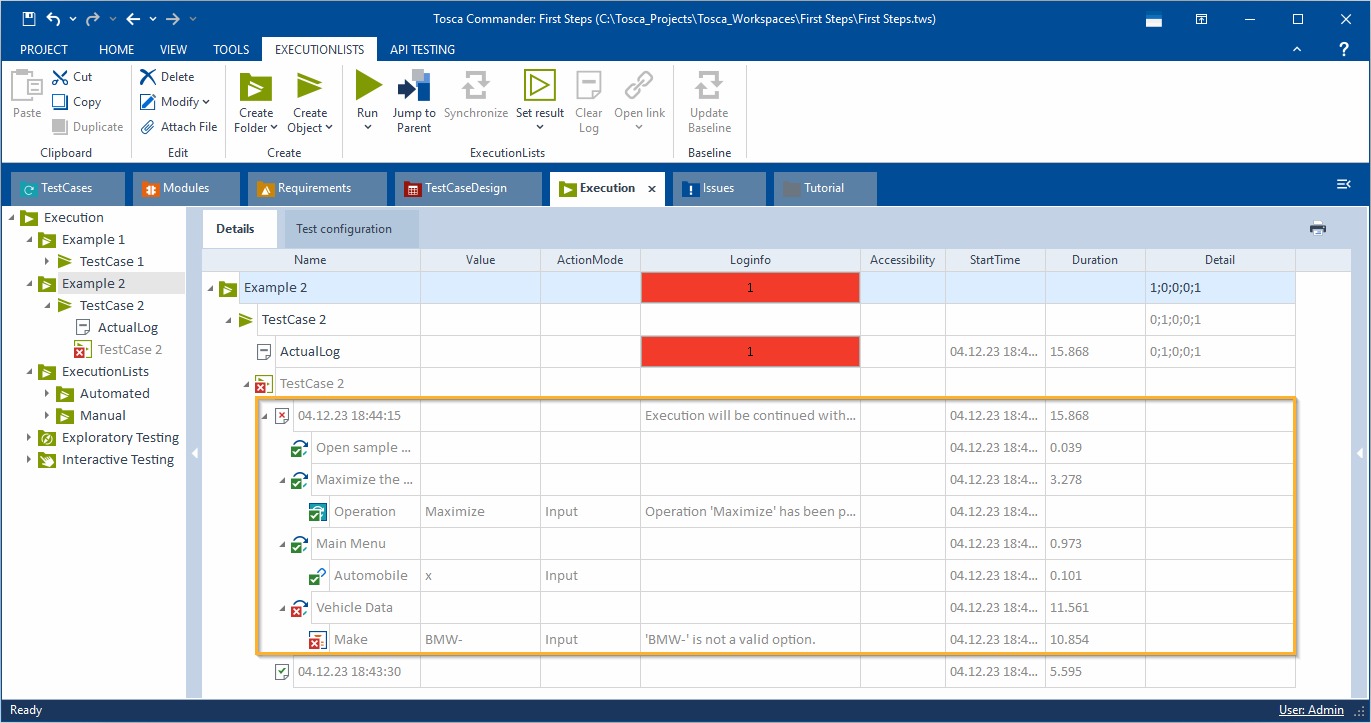
New behavior: Tosca reports the details on the TestStepValue level of the failed TestStep, along with the details of the previously passed TestSteps
Note that if the TestCase passes, the behavior remains the same: Tosca logs the execution details on the TestCase level.
If you want to switch back to the previous behavior, configure the setting ExtendedTestcaseExecutionLogging in the TOSCACommander.exe.config file.
Tricentis Data Integrity (DI): parallel execution
If you use Tosca Distributed Execution, you can run your DI tests in parallel on your Tosca Distribution Agents. We recommend this option if you're working with large test sets.
With Tosca 2023.2, it's no longer necessary to set an environment variable to enable this feature. Instead, you only configure the parallel blocks in Tosca.
If you already use parallel execution of your DI tests with Tosca Distributed Execution and you prefer a clean environment, you can remove the variable ENABLE_DEX_PARALLEL_EXECUTIONS from all machines. You can also leave it; as of 2023.2, Tosca simply ignores the variable.
XBrowser Engine 3.0: execute TestCases on BrowserStack
As part of our upgrade to Selenium 4, we've updated the naming convention for BrowserStack-specific test configuration parameters.
In earlier versions, when executing TestCases on BrowserStack, you named the test configuration parameters as Webdriver <capability>. Now, the updated syntax is Browserstack_<CapabilityName>.
Deprecated features
Tosca Options - View: enable dynamic context menu
We've removed the option Enable dynamic context menu. Our context menus now follow the standard behavior of Windows context menus: if a context menu extends beyond the visible area of your screen, you can scroll down.
Tricentis Update Service
Tricentis Update Service is now out of support and no longer part of the Tricentis Tosca setup.
XBrowser Engine 3.0: RelayService component
As we've upgraded our browser extensions to Manifest V3, the RelayService component is officially deprecated since mid-April, 2024. To understand what this means for you and the next actions to take, check out this Tricentis Knowledge Base article (opens in new tab).