Steer Show more actions ComboBox
A Show more actions ComboBox is a drop-down menu in Salesforce. If you scan a Show more actions ComboBox that wasn't clicked before scanning, XScan can't find the control. On the other hand, if you scan a Show more actions ComboBox that was clicked before scanning, XScan won't be able to identify the control uniquely.
For example, bookmarks. You can use this control to add or remove a bookmark. XScan identifies bookmarks as ComboBoxes, so you can steer them as such.
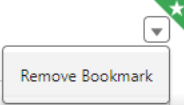
Bookmark in Salesforce Lightening Experience
To uniquely identify a Show more actions ComboBox by index, follow these steps:
-
Start XScan and select the bookmarks you want to scan.
-
In the Advanced View, select the first bookmark and navigate to Identify by Index.
-
Select the Index checkbox.
-
Repeat steps 2 and 3 for each Show more actions ComboBox that you want to uniquely identify.
Note that if there are several ComboBoxes on a page, you need to select the parent element. XScan can use the parent element to identify the correct ComboBox.