Manager 11.3.0 Release Notes
March 21, 2023
Our new Manager 11.3 release offers new features such as pre-execution approval, a notification system, and custom test steps. It also includes an update to qTest-Tosca integration to make your testing process a little more seamless.
Pre-execution approval process
This update gives you the option to integrate qTest with Tosca and Vera to simplify your Computer Systems Validation (CSV) process with automated tests. This means you can now link your automated Tosca test cases in qTest, and then directly route those linked Tosca test cases for pre-execution approval in Vera.
With an integrated pre-execution approval process, it's easy to review your testing requirements, testing objectives, and approval history. You don't have to struggle to keep track of what needs to be done, and exactly who needs to do it.
You can use the qTest-Tosca-Vera product integration to:
-
Link automated tests from Tosca that fulfill all requirements and objectives.
-
Manage requirements and objectives in qTest, then sign off in Vera.
-
Trigger pre-execution approval in qTest, then sign off in Vera.
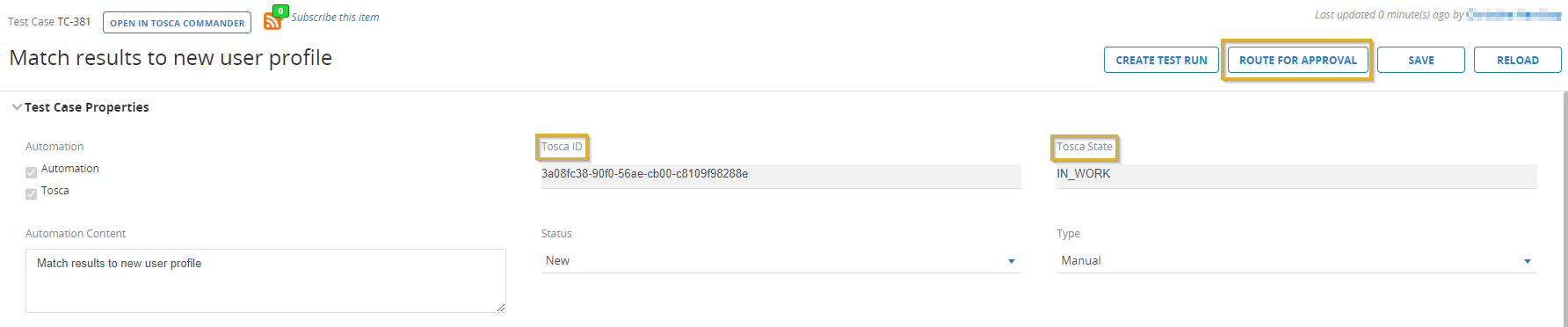
Example of a linked test case that is ready to receive approvals with the click of a button.
With this update, you can also view the Tosca ID or Tosca State for your linked test case within qTest, so all the information you need is at your fingertips.
We've also added the ability to Revise your approval of an already approved test case for both manual and Tosca test cases. If you receive new information that changes how you need to test, or maybe if you notice an error your reviewers didn't, you can send the test back for modifications. This gives you the chance to restart the approval process without the hassle of creating a new test.
Learn more about pre-execution approval integrated with Tosca and Vera.
Notification system
Administrators can now set up and schedule notification banners in the Notification Center to ensure users are aware of any applicable information, such as system updates and planned outages.
To do so, navigate to Notifications and select Schedule a Notification.
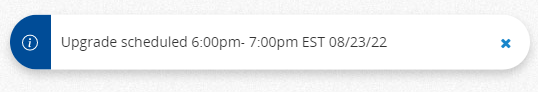
Notification banners display at the bottom of users' screens during the scheduled dates and times.
Learn how to create system-wide notifications in Notification Center.
Custom test step fields
If you are an administrator, we added the ability for you to create up to two custom columns for test steps. Use these custom fields to easily track unique information for your test steps, such as additional test data, with rich text fields, combo boxes, or user lists. You can also use this feature to help migrate test cases into qTest from third-party software.
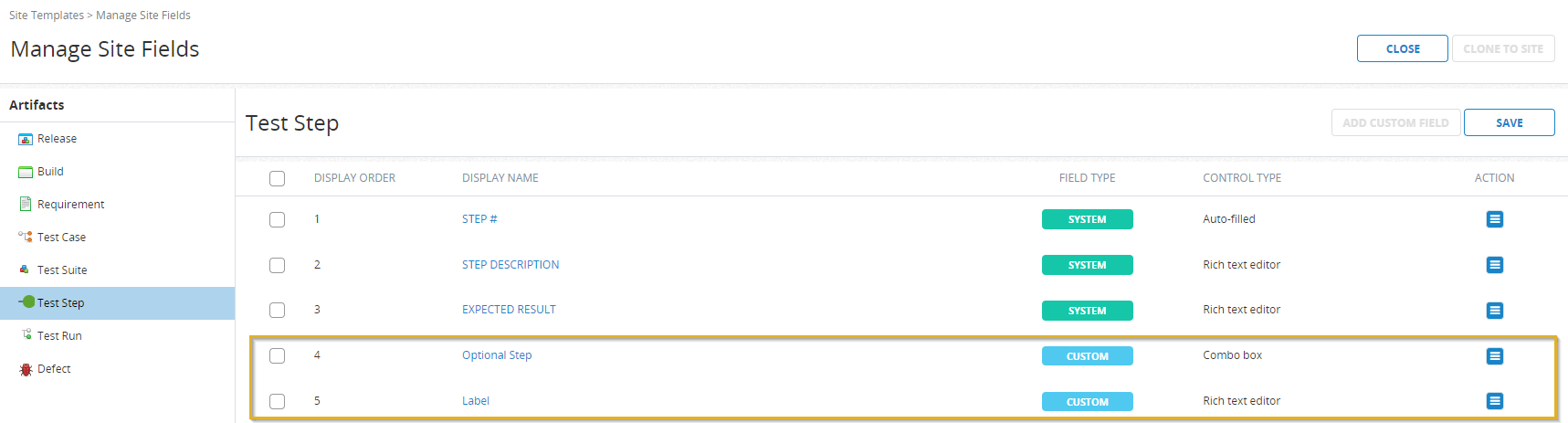
Create custom Test Step columns in Manage Site Fields.
To add custom test step columns, navigate to Site Fields in Administration and select Manage Site Fields. From here, you can add and customize the new columns under Test Step.
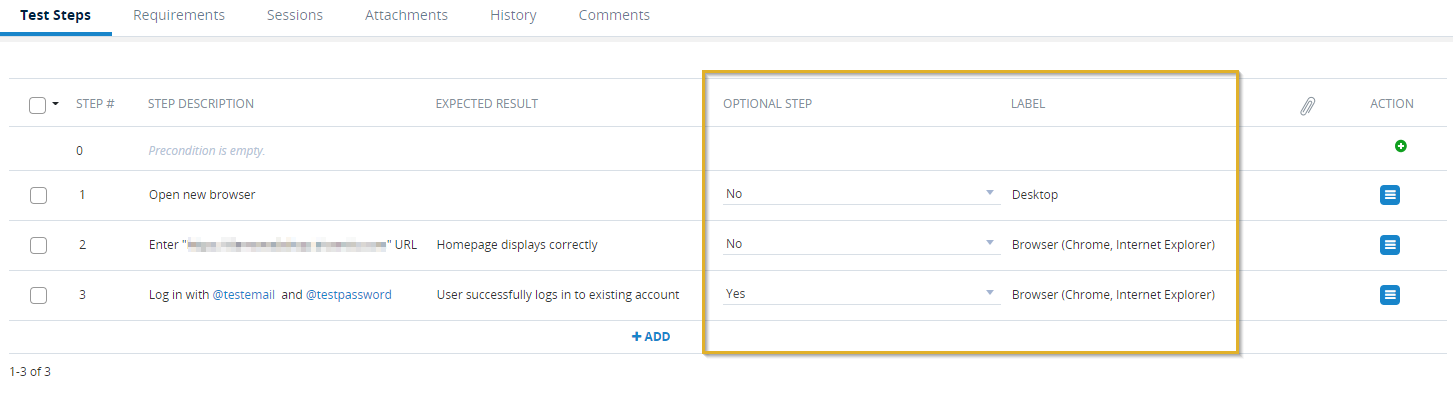
Use custom columns to track extra information alongside each test step, such as browser information.
You can also use this feature to track users next to test steps. For example, if multiple users find a bug, you can now attach all relevant users to the step containing the bug. This helps you track all users that find a reproducible error.
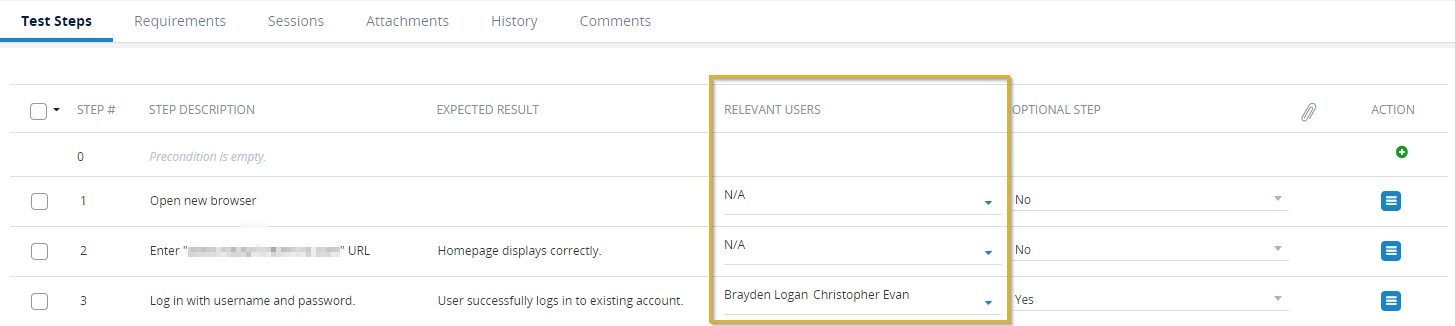
Use the user list custom column to track relevant users in a test step.
Once you add custom columns, they display universally on all test steps sections for all test cases you create, either past, present, or future.
For more information about creating custom columns for test steps, refer to Site Fields.
Tricentis Tosca integration
We've added client ID-secret authentication to ensure compatibility with Tosca 15.2, so qTest users can now authenticate HTTPS with client Id-secret when required. Effective with Tosca 15.2, if you are using an HTTPS connection or a server repository workspace, you must set up client ID-secret authentication.
We implemented this change as Tosca 15.2 introduced authentication for the Tosca server and now requires applications such as Tosca Distributed Execution (DEX) agents to authenticate at Tricentis User Administration (TUA). The addition of client ID-secret authentication allows system administrators to control which users and applications have permission to connect to the DEX server. This makes your DEX environment more secure.
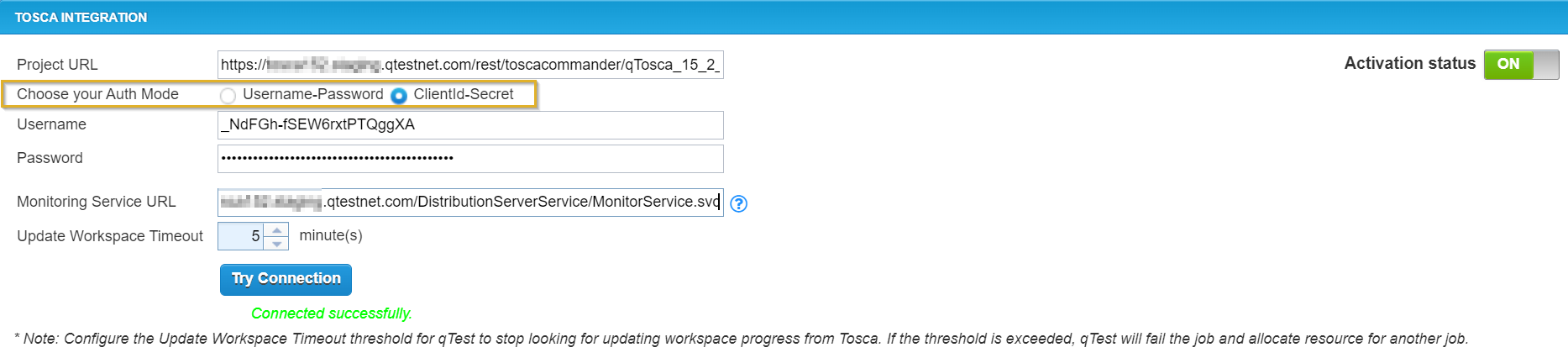
Select your authentication mode for Tosca integration.
Because of this change in authentication, not all versions of qTest will be compatible with Tosca 15.2. Take a look at the version matrix below to see what versions of Tosca your environment is compatible with.
| qTest Manager | qTest Launch | Tosca |
|---|---|---|
| 11.0.x/11.1.x | 1.6.12 | Up to 15.1 |
| 11.2.0 | 1.6.12 | Up to 15.1 |
| 1.6.13 |
Learn more about qTest and Tosca integration.
Limit linked test cases in a single operation
We have added a limit to the number of test cases that users can link to a requirement in a single operation to prevent any errors caused when users link too many test cases at once. The default upper limit is now 100, and administrators can set a custom limit in Configuration.
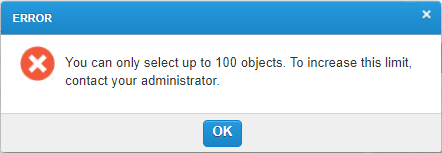
Error message appears when users try to link any amount of test cases over the set limit in a single operation.
Learn more about how to limit linking test cases in Configurations.
Jira integration
Our qTest Jira plugin is now compatible with Jira version 9.0.0 and higher.
API updates
GET Test Cycles update
We've made several performance-related changes to GET Test Cycles API calls. Moreover, several background changes have been made to improve the overall speed and performance of qTest Manager.
Read more in our Swagger.
POST Search Artifact update
We've updated the POST Search Artifact API call to retrieve test logs by target build or target release. These new filters narrow down your results, making it faster and easier to find the test logs you want.
Read more in our Swagger.
New Create Custom Site Field API call
We've updated the Create Custom Site Field API call, so you can now add a custom site field with the UserList datatype to a test step artifact from the API. You can use this feature to have associated users appear next to your test steps.
Read more in our Swagger.
Security enhancements
We made some security-related changes to qTest Manager.
TestProject deprecation
We are deprecating TestProject and removing it from the application menu in all qTest instances on April 1, 2023.
For more information on this deprecation, see End of Support Announcements.
Flood removed from application menu
We are removing Flood from the application menu on April 1, 2023.
Flood no will longer display for new customers who sign up on or after April 1. Existing customers will continue to see Flood linked in the application menu.
For more information on this removal, see End of Support Announcements.
Bug fixes
| Ticket # | Component | Description |
|---|---|---|
| CS0335996 | qTest - API | Updated the documentation for assign-parameter-values to reflect the correct request body. |
| CS0351130 | qTest - API | Updated qTest API documentation. |
| INC0321158 |
qTest - API |
Fixed an issue that causes the search user by username in API to be case sensitive. |
| CS0354204 | qTest Manager | Fixed an issue that caused customers with appropriate access to be unable to set up a second qTest trial instance in the same region with the same credentials unless they requested manual intervention. |
| CS0370295, CS0370466, CS0372450, CS0370295, CS0370295 | qTest Manager - Test Design | Text located within "<>" is no longer incorrectly removed from the test steps section of a test case. For example, the following formatting is no longer affected: <text>. |
| CS0374279 | qTest - Parameters | Parameter values now display on the Test Pad screen, instead of Parameter IDs. |
|
- |
qTest - Vera integration |
Fixed an issue that caused the Route for Approval button to display in Vera integration after the record was approved. |
| CS0356758, CS0356996, CS0356827, CS0362178, CS0362747; CS0364751 | qTest | Fixed an issue that caused formatting to disappear for text entered into the test case and test step description when you click Save or Approve for the test case. |