Manager 11.0 Release Notes
December 29, 2021
Tricentis is excited to announce the release of qTest Manager 11.0. This release includes exciting new features and introduces Kubernetes containerization for qTest. Additionally, there were several security, API, and performance enhancements.
qTest Containerization
Containerization allows you to efficiently run applications in isolated user spaces called containers, using a shared operating system. This container holds only what's necessary for the application to run, such as its binaries, libraries, and configuration files. As a result, maintenance efforts are reduced while scalability is greatly improved.
Tricentis is excited to announce that you can now perform the containerized installation of qTest Manager 11.0 and its applications on a Kubernetes cluster, using a Helm chart. Installation is available through KinD or native installation using cloud-based services.
AWS Secrets Manager integration
The containerization through Kubernetes also allows you to integrate qTest with AWS Secrets Manager, which adds support for password rotation. Changes made in AWS Secrets Manager are then rapidly caught by qTest Manager.
Selective Test Case sharing
Sharing a qTest Test Case to specific projects is now easier than ever. A user which was granted sharing rights to a number of projects can now specify which individual projects they want to share Test Cases with. This means that Test Cases won't be automatically shared with all the entitled projects, granting more flexibility to project administrators.
What does it mean?
Let's say you have the following projects in qTest:
-
Project Alpha
-
Project Beta
-
Project Gamma
-
Project Zeta
The administrator has enabled Test Case sharing from project Alpha to Beta and Zeta only. Before, when a user with the appropriate privileges in project Alpha shared a Test Case, it would be automatically shared with projects Beta and Zeta. Now, the same user can flexibly choose which of these two projects they want to share the Test Case with.
Centralized logs in qTest Manager
qTest Manager is now the centralized location for all your test runs, no matter where you execute your tests from. Whether you launched your tests via qTest or the Tricentis Tosca integration, your results will always be visible in qTest Manager.
Recycle bin permissions
You can now assign individual permissions to manage the recycle bin in qTest. This allows you to control hard deletes from the recycle bin for your organization.
Parameters and datasets now supported for expected results
You can now use parameters and datasets in the expected result text of test steps, providing greater flexibility when creating test runs from test cases.
To add a parameter to the expected results text, access the test case that you want to call a parameter in. On the test step row, click the Expected Result field to display the field as a text edit box. In the text edit box, type an @ (at sign). Then type and select the identifier of the parameter that you want to call.
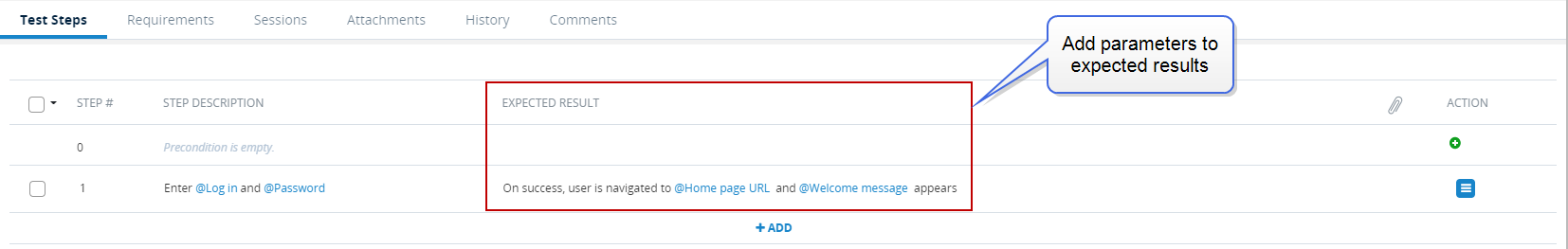
For more information about using parameters and datasets in test cases, refer to Use Parameters and Datasets.
These parameters will now display throughout the qTest UI, including in the test case's history, in linked defects, on the TestPad, and on the Create Test Runs dialog, as well as in the results for the Test Run API and Test Log API.
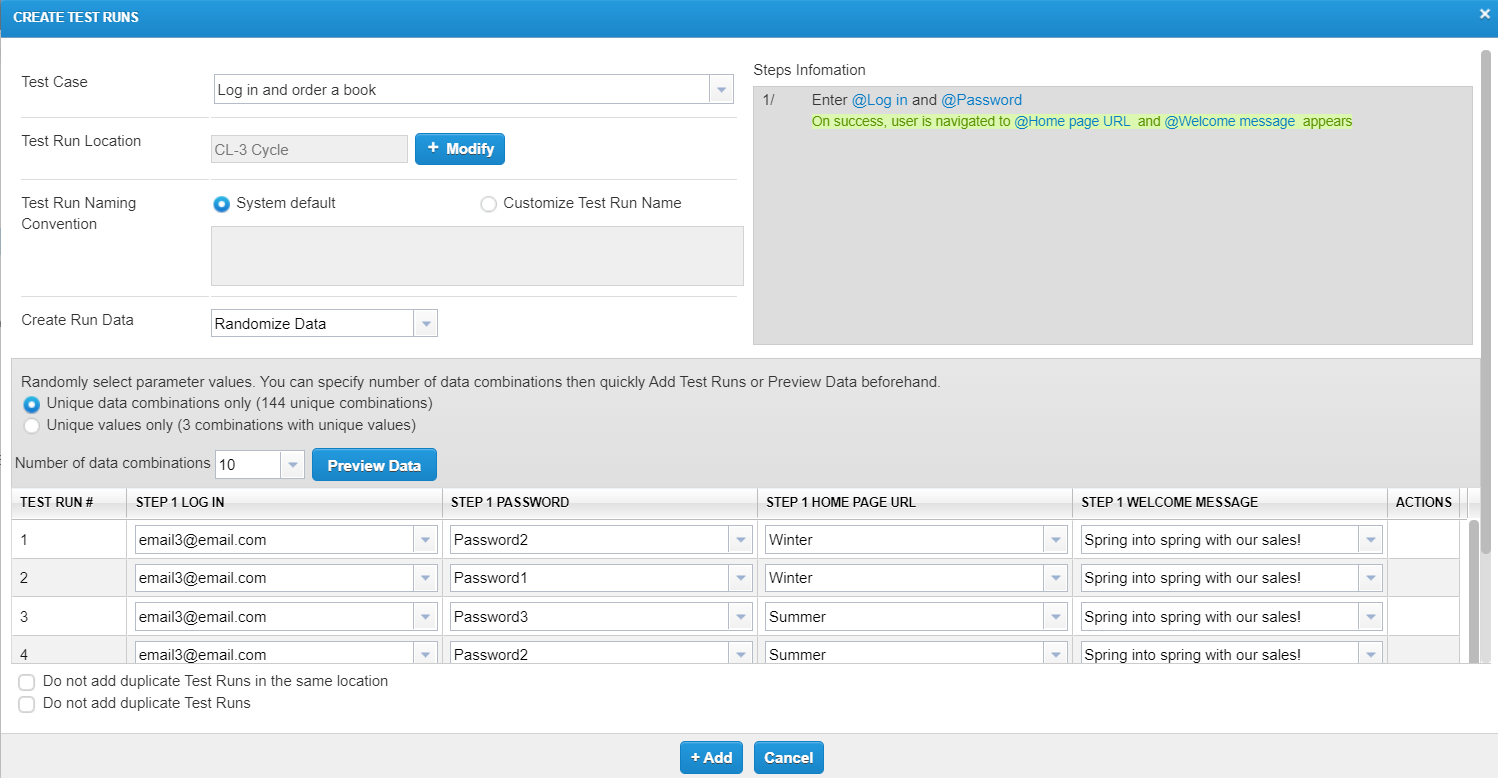
API enhancements
New webhook events
New webhook events been added to the Webhook API, allowing you to trigger notifications when requirements are created, deleted, or updated. Following are the new webhook events that you can now register using the POST /api/v3/webhooks API.
-
requirement_created
-
requirement_deleted
-
requirement_updated
For more information about these new webhook events, refer to Requirements.
Specify webhook message response type
You can now specify the response type of a webhook message using the new responseType property for the following APIs. The supported response types are text and JSON.
In addition, the following APIs now return the response type in the response.
Other additional improvements
-
Parameters are now correctly displayed in the Step Description and Expected Result fields of a Test Case created via API.
-
Several background changes have been made to improve the overall API functionality.
Performance enhancements
Several background changes have been made to improve the overall performance and parameter functionality in qTest Manager.
Security enhancements
Among other security enhancements, this update addresses a vulnerability found in specific versions of the Apache Log4j utility.
Version notes
qtest-mgr: 11.0.0
qtest-liquibase: 11.0.0
Bug fixes
| Ticket # | Component | Description |
|---|---|---|
| INC0267386 | Jira Integration | An issue was fixed in which Jira details were not automatically populating when defects were created in qTest using Google Chrome version 92. |
| INC0303462 | Requirements | An issue was fixed in which the Assigned To field on the Requirements page was not correctly saving selections. |
| INC0308485 | Jira Integration | An issue was fixed where saving a Jira connection caused an error and the Jira connection could not be properly saved. |
| INC0315104 | Test Execution | An issue was fixed in which the Export XLS button on the Query Result table was not responding when attempting to export test execution items. |
| INC0320422 | qTest Manager | An issue was fixed in which an object deleted from the qTest database, such as a requirement, did not properly remove the object's associated links, such as the requirement's test case links. |
|
INC0328207, INC0327488, CS0328819 |
qTest Manager |
An issue was fixed in which a Test Run couldn't be created if a Test Case contained a parameter. |
|
CS0322985, CS0328982 |
qTest Manager |
An issue was fixed in which the Test Case history could not be visualized after a qTest upgrade. |