Overview tab
The Overview tab gives an overall picture of a load test, be it in progress or finished. This view is characterized by the display of key metrics represented in different ways (graphs, latest value indicators, etc.).
The Overview tab is on the Test Result view which is accessible on the opening of a load Test Result.
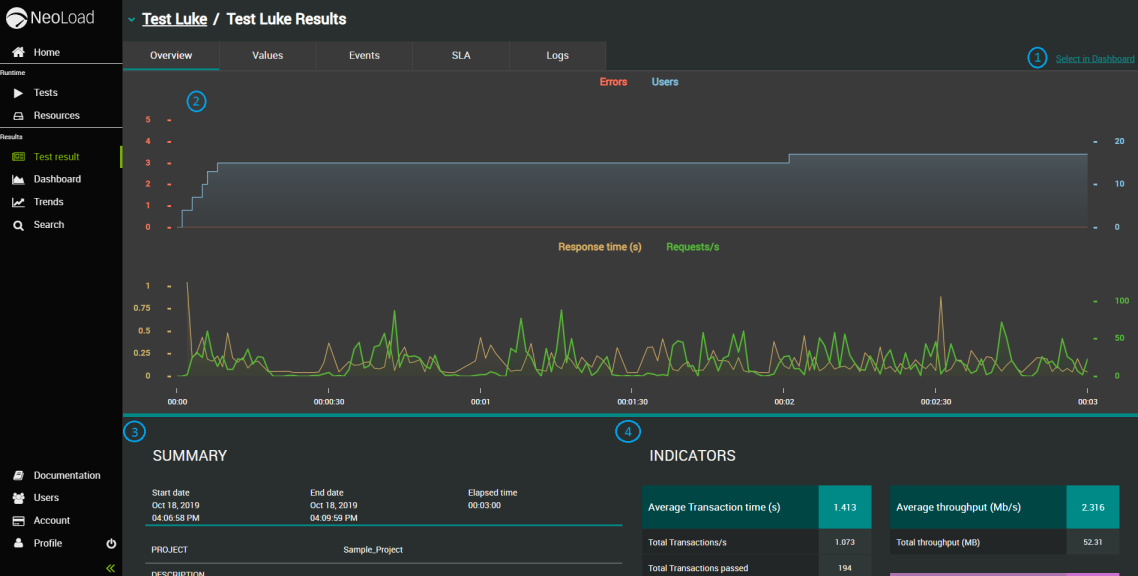
The Overview tab contains the following components:
 : a link to see the selected Test Result in the Dashboards
: a link to see the selected Test Result in the Dashboards
 : a Graph panel
: a Graph panel
 : a Summary panel
: a Summary panel
 : an Indicators panel
: an Indicators panel