Delete a Test Result
As an Administrator or a Tester, you can delete a Test Result as long as you are a member of the Workspace.
However, running Test Results nor locked Test Results cannot be deleted.
NeoLoad Web offers the ability to configure automatic deletion of batches of Test Results. Please refer to the page Manage Workspace deletion policies if you are an Administrator and Manage Workspace deletion policies if you are a Tester.
To delete a single Test Result, follow these steps:
-
Select a Workspace as described in Workspace selector.
-
Search for the Test Result you want to delete.
-
You are led to the Overview tab of the Test Result view. In the menu on the top right section of the Test Result view, click on the Delete command.
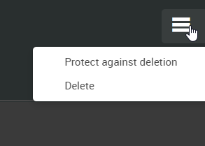
-
The Deleting a Test Result dialog displays. Click DELETE again to confirm your choice.