Git repositories
The Git repositories tab in the Profile section of NeoLoad Web allows managing the Git repositories for use in NeoLoad Web and the associated settings. This makes the use of Git repositories easier within NeoLoad Web.
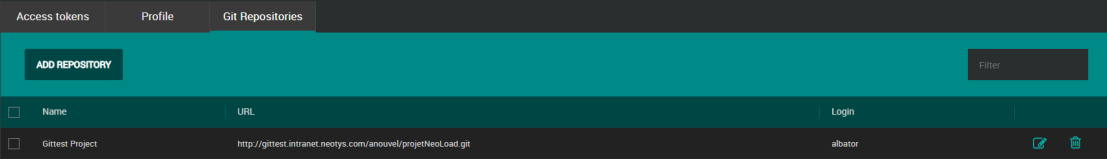
Add a Git repository
In the Git repositories tab, a click on the ADD REPOSITORY button opens the Git repository settings dialog box.
Note: If you are working in an on-premise environment, you can set a proxy on a Git repository. For more information, see (On-premise only) Set a proxy on a Git repository.
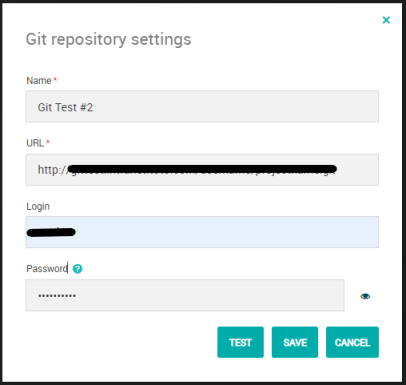
Name: The field must be filled in with the name to assign to the repository.
URL: The field must be populated with the URL to the Git repository. The protocols supported for GIT connections are HTTP and HTTPS.
Login: The field must be populated with the user login used to connect to the Git repository.
Password: The field must be populated either with the password associated with the login previously entered, or with a Personal Access Token.
A click on the Test button allows checking the credentials for connecting the Git repository.
A click on Save validates the configuration.
Edit a Git repository
Once created, the settings of a Git repository can be modified with a click on the Edit button ![]() .
.
Delete a Git repository
All Git repositories listed in the Git Repositories tab can be easily deleted:
-
 With a click on the Delete button facing the repository to delete, or
With a click on the Delete button facing the repository to delete, or -
 With a click on the Delete button after ticking the check box of one or several repositories.
With a click on the Delete button after ticking the check box of one or several repositories.
(On-premise only) Set a proxy on a Git repository
As a Tester of an on-premise environment, you can specify the proxy that will be used to connect to a Git repository.
Note: Proxies are created by Administrators. For more information, see Proxies (on-premise only).
To set a proxy to connect to a Git repository, follow these steps:
-
In the left navigation panel, click Profile and select the Git repositories tab.
-
Locate the Git repository for which you want to set a proxy and click the Edit button.
-
The Git repository settings displays.
-
In the Proxy dropdown menu, select the proxy that you want to use to connect to the Git repository.
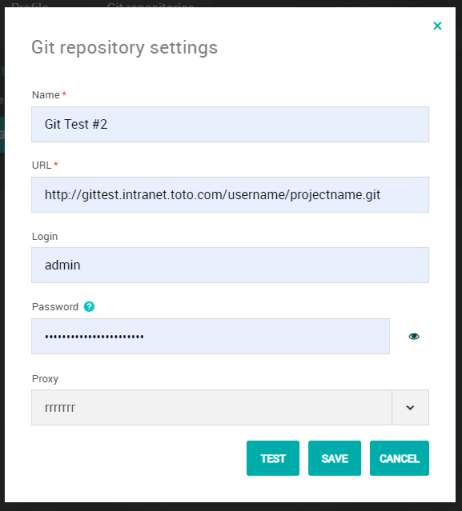
A click on the Test button allows checking the credentials to connect to the Git repository.
A click on Save validates the configuration.