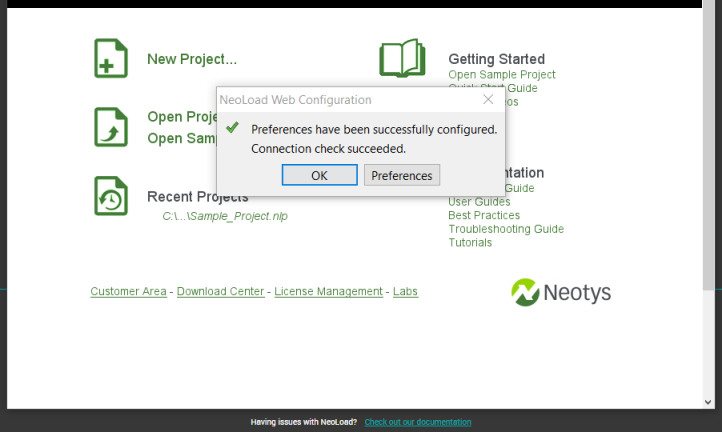Auto-configure NeoLoad Web preferences in NeoLoad GUI
In this topic we'll see how it is possible to configure NeoLoad GUI very easily and quickly and in one step:
-
Set the NeoLoad Web API URL
-
Set the token
-
Set the Workspace
-
Check the auto lease option if this is the first NeoLoad installation
Tip: If you encounter issues during this auto-configuration, please see Troubleshooting auto-configuration.
Prerequisites
-
NeoLoad Web 4.0 is installed on your machine. If not, as you will see in the procedure explained below, a link will prompt you to download and install the NeoLoad version required.
-
An access token has been generated in your Workspace. See Generate access tokens for more information.
Auto-configure the preferences of NeoLoad Web in NeoLoad GUI in one click
To auto-configure the preferences of NeoLoad Web in NeoLoad GUI in one click, follow these steps:
-
In the left navigation panel, click the Profile icon
 .
.You land in the Access tokens tab.
-
Locate the access token you want to use to configure the connection with NeoLoad and click the Configure NeoLoad with this token button located in the same row.
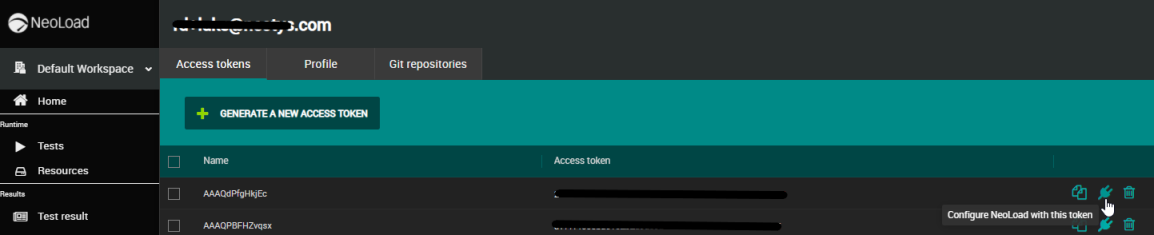
-
It opens a new tab in your web navigator, that you can see in the screen capture below with the different possible actions you can take.
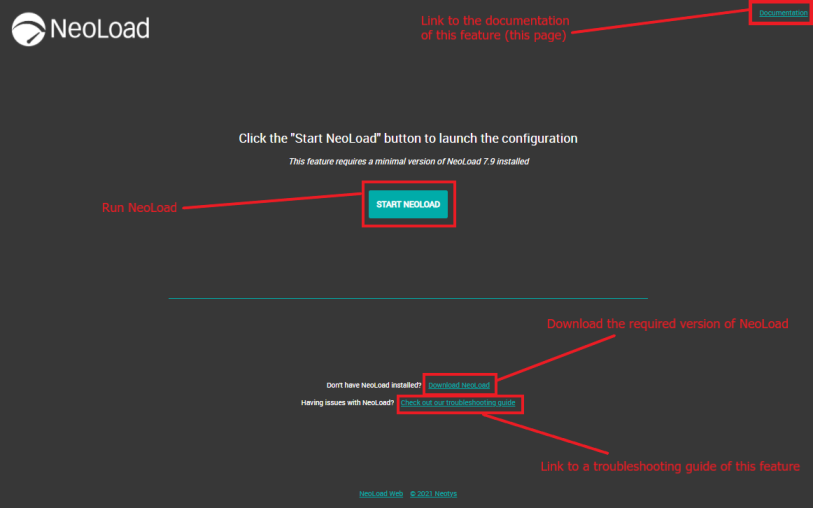
-
If NeoLoad 7.9 (or later) is not installed on your machine yet, click the Download NeoLoad link, if it is installed already, just click the START NEOLOAD button.
-
Open the NeoLoad desktop client as prompted in the screen shown below. Depending on the browser, you may be able to skip this dialog in the future.
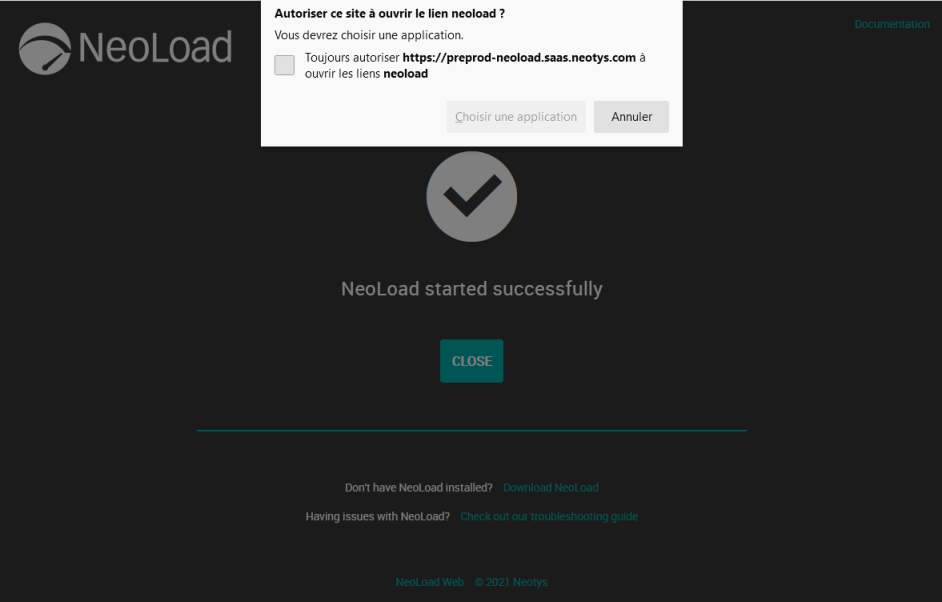
-
NeoLoad opens and a message informs you that configuration and connection between NeoLoad Web and NeoLoad have been successfully established.
You can either click OK to start working with NeoLoad or click Preferences to review the NeoLoad Web settings in the Preferences panel of NeoLoad.
Note: For more details about the preferences of NeoLoad Web in NeoLoad GUI, please refer to the NeoLoad documentation.