Use the NeoLoad Web API
This topic explains how to work with the NeoLoad Web API.
Use the Python client CLI
This command-line interface helps you launch and observe performance tests on the Neotys Platform. Since NeoLoad is very flexible to many deployment models (SaaS, self-hosted, cloud or local containers, etc.), configuration and test execution parameters depend on your licensing and infrastructure provisioning options.
For a comprehensive documentation, see the NeoLoad CLI documentation.
For detailed examples, see this section.
Generate an API client
It is possible to generate an API client in the language of your choice from the Swagger specification.
Generate an API client, follow these steps:
-
In the NeoLoad API doc, click the
./v2/swagger.yamllink.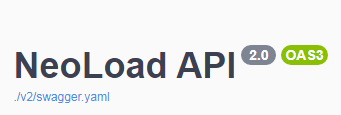
-
Access Swagger editor here: http://swagger.io/swagger-editor/ and access the Online Editor.
-
Paste the NeoLoad API YAML description.
-
Open the Generate Client menu and select the language of your choice.
Call the API in a script
You can make HTTP/REST calls from the command line.
Call the API in a script, follow these steps:
-
Execute the desired method as explained in Explore the NeoLoad Web API.
-
Copy the Curl command which is the first section of the Responses as shown below.
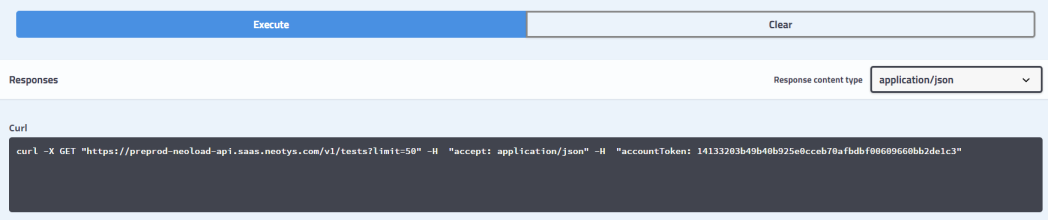
-
Paste the Curl command in a script to call the API.