Explore the NeoLoad Web API
This topic explains how to explore the NeoLoad Web API.
Prerequisite
Every request must be authenticated by an access token.
Therefore, to get started, you must log into NeoLoad Web and get a token. To learn more, see Generate access tokens. Then copy the access token as explained in Copy access tokens.
Use the NeoLoad API
To use the NeoLoad API, follow these steps:
-
Go to the NeoLoad API doc: https://neoload-api.saas.neotys.com/explore/.
-
Click Authorize.
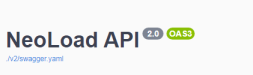
-
Paste the access token in the Value field and click Authorize.
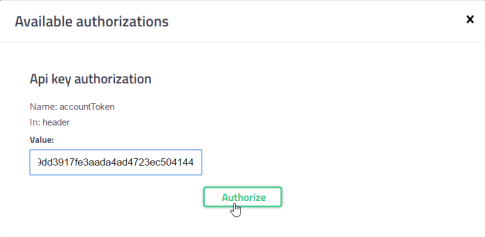
-
Choose a method and click Try it out.
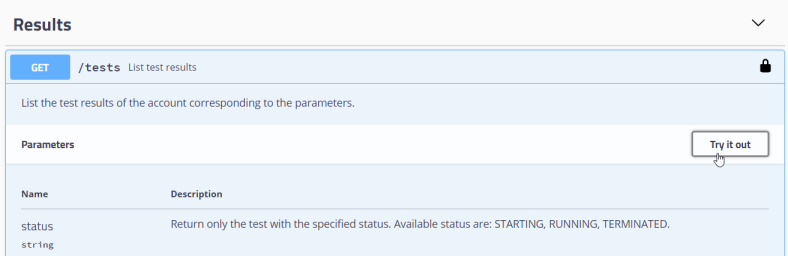
-
Enter your desired options.
-
Click Execute.
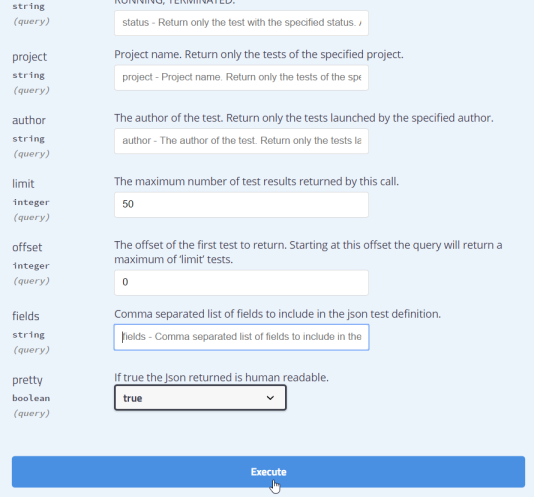
-
The responses are listed below the Execute button.
-
Click Clear if you want to execute another method.