Install and configure a Controller
Install and configure a Controller to connect to NeoLoad Web during the platform setup.
Configure a Controller Agent
The access parameters to NeoLoad Web can be configured by launching the Controller Agent ".exe" file from the NeoLoad "bin" folder. A right-click on the Agent allows selecting the NeoLoad Web settings option.
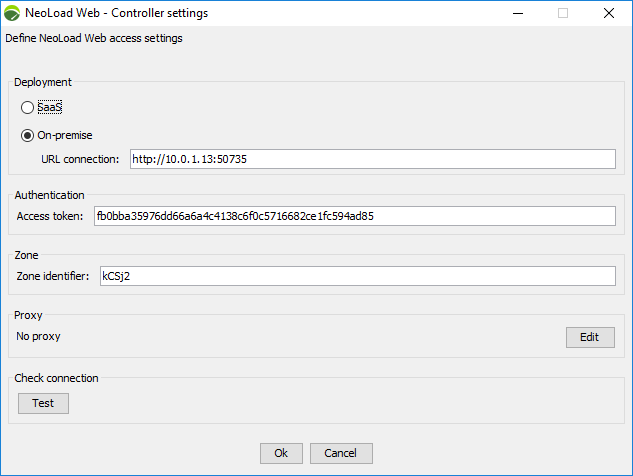
The Deployment section enables you to select how NeoLoad Web is deployed in your infrastructure. NeoLoad Web can be deployed either:
-
On SaaS, or,
-
On-premise
When NeoLoad Web is deployed on-premise, you need to enter the URL that will enable the NeoLoad Controller to connect with NeoLoad Web. The port required is the NeoLoad connection port.
By default, the URL is "http://nlweb.<your company>.com:8080
For more information, see the Initial setup.
Please note:
-
In command line, the
-nlwebAPIURL -
The
NLWEB_API_URLNLWEB_API_URL={nlweb-onpremise-apiurl:port}
The Authentication section enables you to authenticate to NeoLoad Web using a token.
Token-based authentication secures an application based on access tokens that you can generate to enable other users to log in to the application. This way, you can give access to partners without exposing your password. You can change your password without updating your access tokens and delete the tokens you do not need any longer without having to change your password.
Access token: The access token generated in NeoLoad Web can be pasted in this field. Please note:
-
In command line, the
-nlwebToken -
The
NLWEB_TOKENNLWEB_TOKEN={nlweb-Mytoken}
Zone identifier: To associate a Controller Agent with a Zone you have created, the Zone ID must be copied and pasted in this field. For more information, see Manage Zones. Please note:
-
In command line, the
-nlwebZoneId -
The
ZONEZONE={zone-id}
The Proxy section enables to select the proxy you want to use to connect to NeoLoad Web in HTTP or HTTPS mode. For more information, see Add a proxy. Please note:
-
In command line, the
-nlwebProxy -
The The
NLWEB_PROXYNLWEB_PROXY=http://{login:password}@{myproxy}
In the Check connection section, use the Test button to check the connection (server configuration, authentication information, proxy settings if any, repository if any).
Tip: For more information about configuring a Controller Agent when using Docker, see the Dockerhub documentation.
Define a Controller Agent as a service
Both Controller and Load Generator Agents can either be installed as services or started in an ad hoc manner - running the executable when and as needed. The former approach (As an administrator) is consistent with a long term and durable approach because Agents run as services are started once and for all and will automatically be restarted each time the machine reboots. The latter (For a specific user), although less intrusive and easier to accomplish, makes sense when targeting an occasional use only.
As an administrator
The Controller Agent can be defined as a Windows service, i.e., it can be launched and stopped each time Windows starts and stops. For more information, see the procedure below.
To define the Controller Agent as a service on Windows, follow these steps:
-
Run the "
ControllerAgent.exe -
Copy the "controller_agent_user.properties" file located in
C:\Users\<username>\AppData\Roaming\Neotys\NeoLoad\v4.0\conf. -
Paste it in
C:\Windows\System32\config\systemprofile\AppData\Roaming -
Right-click the task bar, select Task Manager then the Services tab.
-
In the list of services, right-click NeoLoad Controller Agent and select Open Services. Right-click NeoLoad Controller Agent and select Properties.
-
In the Startup type list box, select "Automatic".
-
Click OK.
Defining the Controller Agent as a service on Linux will be different whether the installation is SaaS, on premise or with a proxy.
Please refer to the section below that applied to your installation.
To define the Controller Agent as a service on Linux using SaaS, follow these steps:
-
Open the "controller_agent_user.properties" file located at
/home/<USERNAME>/.neotys/neoload/v2024.3/conf. -
Edit the [Web] section of the file respecting the following structure:
[Web]
neoload.web.saas.secretToken=<Token>
neoload.web.resource.zone=<ZoneId>
neoload.web.deployment.type=SAASTo define the Controller Agent as a service on Linux using on-premise, follow these steps:
-
Open the "controller_agent_user.properties" file located at
/home/<USERNAME>/.neotys/neoload/v2024.3/conf. -
Edit the [Web] section of the file respecting the following structure:
[Web]
neoload.web.onpremise.secretToken=mytoken
neoload.web.deployment.type=ONPREMISE
neoload.web.onpremise.url=http\://myserver-nlw-onpremise.com\:8080
neoload.web.resource.zone=myzoneTo define the Controller Agent as a service on Linux using a proxy, follow these steps:
-
Open the "controller_agent_user.properties" file located at
/home/<USERNAME>/.neotys/neoload/v2024.3/conf. -
Edit the [Proxy] section of the file respecting the following structure:
[Proxy]
0.proxy.http.host=myhttpproxy
0.proxy.autoconf=Disabled
0.proxy.password=KXKwt9ANcmeav1wY4JYFmA\=\=
0.proxy.https.host=mysecuredhttpproxy
0.proxy.ftp.host=
0.proxy.autodiscover=Disabled
0.proxy.login=proxylogin
0.proxy.http.port=80
0.proxy.cachelevel=
0.proxy.manualconf=Enabled
0.proxy.https.port=443
0.proxy.ftp.port=21
0.proxy.id=neoload web proxy
0.proxy.autoconfurl=
neoloadwebproxy.id=neoload web proxy
0.proxy.exclusionlist=
proxy.total.count=1For a specific user
The Controller Agent can be defined as a service for a specific user.
To define a Controller Agent for a specific user on Windows, follow these steps:
-
Change the user used to start the service. In Windows, go to Run and enter "services.msc".
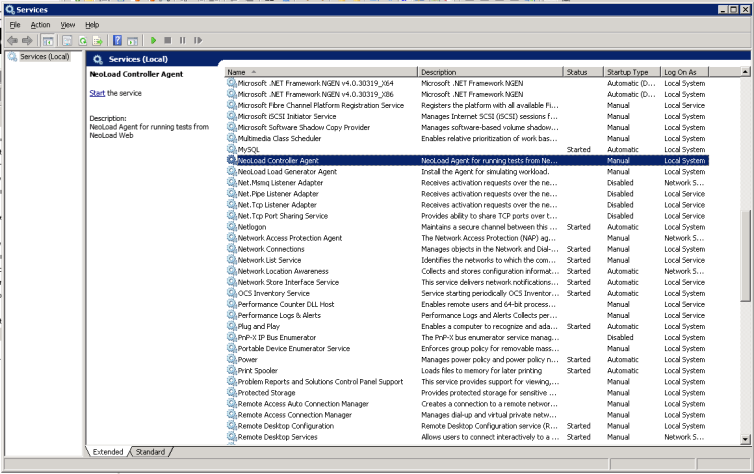
-
Right-click NeoLoad Controller Agent and select Properties.
-
In the LogOn tab, select the This account option. Enter the user name of the user who configured the Agent and the associated password.
-
In the General tab, click the Startup type list box and select Automatic.
The configuration files can be found in:
-
/home/<USERNAME>/.neotys/neoload/v7.11/conf/controller_user.properties -
/home/<USERNAME>/.neotys/neoload/v7.11/conf/controller_agent_user.properties
Caution: : The procedure below is only applicable for CentOS 7.
To define a Controller Agent for a specific user on Linux, follow these steps:
-
Install NeoLoad with the "root" user.
-
Grant the execute permissions to NeoLoad installation folder (/opt/NeoLoad7.11 by default):
“chmod -R +x /opt/NeoLoad7.10” -
If necessary, create a log folder in the installation folder.
-
After installation, the executable files can be found in /etc/init.d
-
Edit /opt/NeoLoad7.11/bin/ControllerAgentService.vmoptions:
Add the line:-Djava.awt.headless=true -
Edit /opt/NeoLoad7.11/bin/ControllerAgent.vmoptions:
Add the line:-Djava.awt.headless=true -
Create a "ControllerAgentService.service" file in /etc/systemd/system:
[Unit]Description=Controller Agent ServiceAfter=network.target[Service]User=<USERNAME>Type=forkingWorkingDirectory=/home/<USERNAME>ExecStart=/etc/init.d/ControllerAgentService startExecStop=/etc/init.d/ControllerAgentService stop[Install]WantedBy=multi-user.target -
Create a symbolic link in /etc/systemd/user:
ln -s ControllerAgentService.service /usr/lib/systemd/user/ControllerAgentService.service -
Reload the services configuration:
systemctl daemon-reload -
Enable the "ControllerAgentService" service at system startup:
systemctl enable ControllerAgentService.service -
Manually start the service:
systemctl start ControllerAgentService.service -
Get the service status:
systemctl status ControllerAgentService.service