Write External Data Source actions
Write External Data Source actions read data from a Table dataset, and write it to an External Data Source defined in the LiveCompare hierarchy.
| Action property | Description |
|---|---|
| External Data Source | An External Data Source parameter referring to an External Data Source defined in the LiveCompare hierarchy. |
| Overwrite | A Boolean parameter that determines whether data in the External Data Source will be overwritten (true) or appended (false). The Overwrite parameter should be set to false for Excel External Data Sources. If you don’t set this property, the action uses false as the default value. |
| Source | A Table dataset containing data to be written to the External Data Source. For Excel, Access, SQLite, SQL Server and DB2 External Data Sources, the columns in the Source parameter or dataset must match the columns defined in the External Data Source. |
Write External Data Source actions write to Access, Excel or CSV data files stored in the following directory:
<LiveCompare user data dir>\public\ExternalDataFiles
If a SQL Server or DB2 External Data Source is used, the associated SQL Server or DB2 database table is written to directly. If a CSV External Data source is used, data is written to the CSV file in Unicode format.
Example
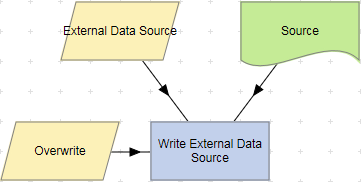
To examine the details for a Write External Data Source action, double-click the action node, or select View Details from the node’s context menu. The Details screen displays the number of rows read from the Source table, the number of rows written to the External Data Source and the time taken for the action to complete.