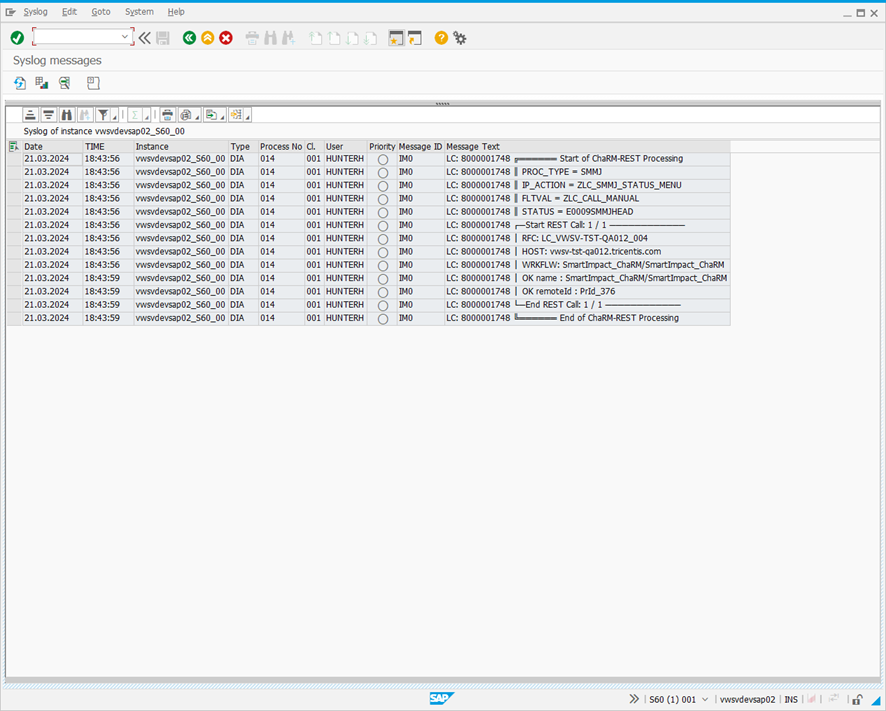Debug logging for ChaRM integration
LiveCompare’s integration with ChaRM is recorded in the ChaRM system’s SAP system log. To view the ChaRM integration entries, follow these steps on your ChaRM system.
-
Run transaction SM21. The following screen is displayed.
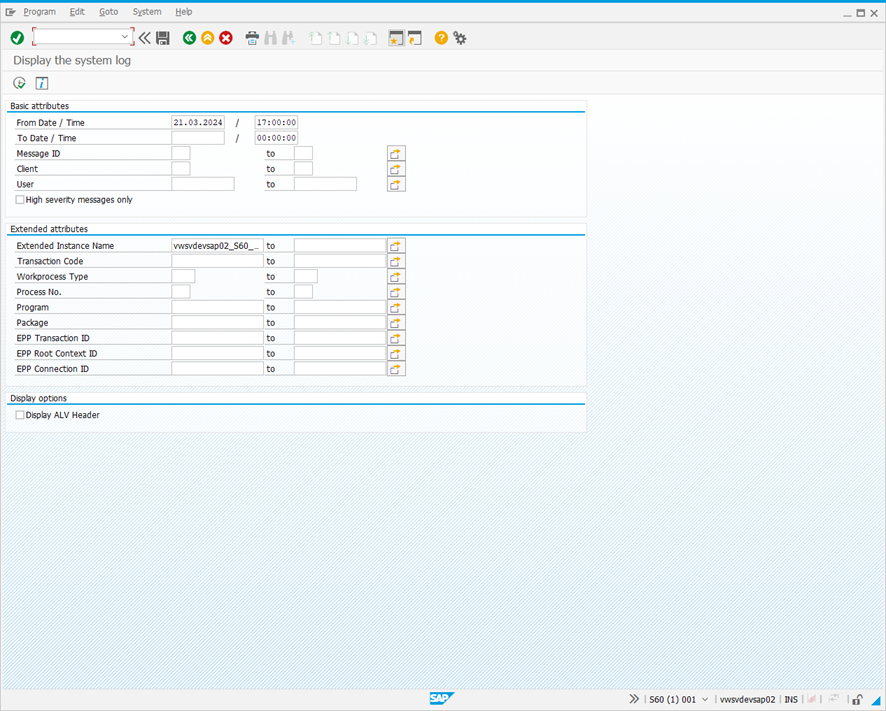
-
Enter a date or time range as required, and set the Message ID field to IM0.
-
Click
 . A screen similar to the following will be displayed.
. A screen similar to the following will be displayed.