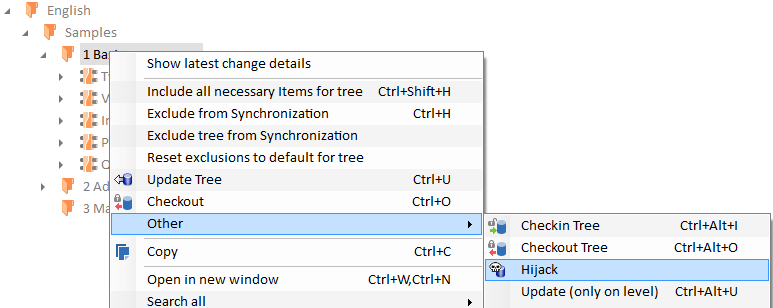In the Tricentis Tosca standard installation, the special function described in this chapter is deactivated, because it is not recommended using it in every project environment. Tosca system administrators are able to activate it via the ToscaCommander.dll.config.
We recommend providing this function only to users with appropriate Tosca training.
Hijacking
Hijacking provides temporary write access for an object without checking it out. Hijacking considers the structure of user rights. Users must have write access for all elements they want to hijack.
To use this function, enable the following setting: "HijackingEnabled"
The hijacking function can be selected from the context menu: Other->Hijack.
The object is marked with the following icon: ![]()
The object can be modified and supplemented. It is not possible to delete or move the object.
Modifications and supplements made in the hijacked status can only be transferred to the Common Repository if the objects affected by these modifications and supplements were not changed in the Common Repository. For the transfer, a normal Checkout and Checkin process must be carried out. Other modifications are discarded and stored under Lost Objects.
To revoke the Hijacked status from an object, choose Revert Hijacking in the context menu.
Modifications and supplements made in the Hijacked status are generally discarded.
 Synchronization - Using specific functions
Synchronization - Using specific functions