Archive results
In this topic, you'll learn how to archive test results of ExecutionLists. This ensures that you don't accidentally delete important results. It also helps you to keep a good overview in environments with frequent test runs.
Choose your archiving option
You can archive results in the following ways:
-
Archive a test run. With this option, Tosca archives all TestCaseLogs that belong to a particular test run and leaves all other logs intact. We recommend this option for keeping a record of important test runs.
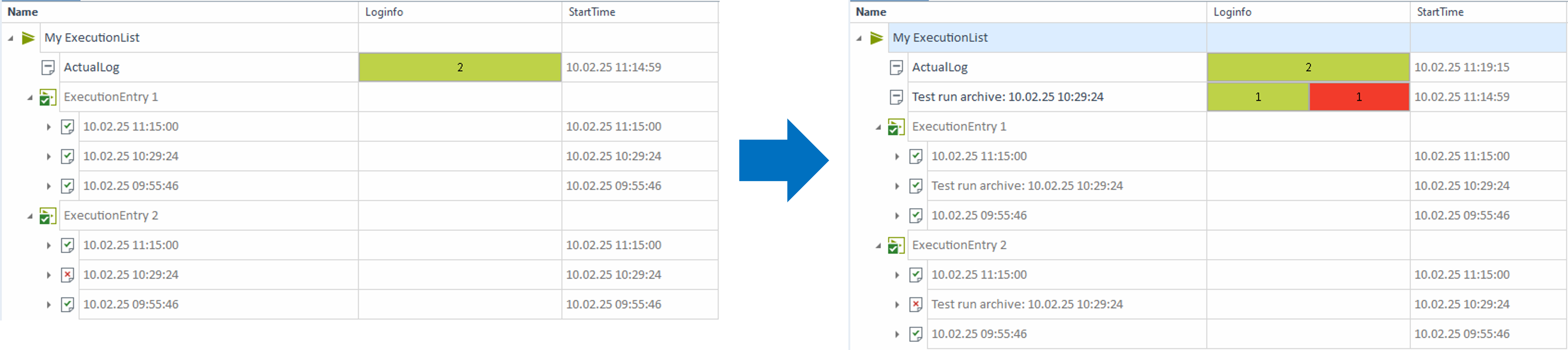
ExecutionList: before and after archiving a test run
-
Archive the latest overall results. With this option, Tosca archives the ActualLog and clears all TestCaseLogs except archived ones. We recommend this option for cleaning up after frequent test runs.
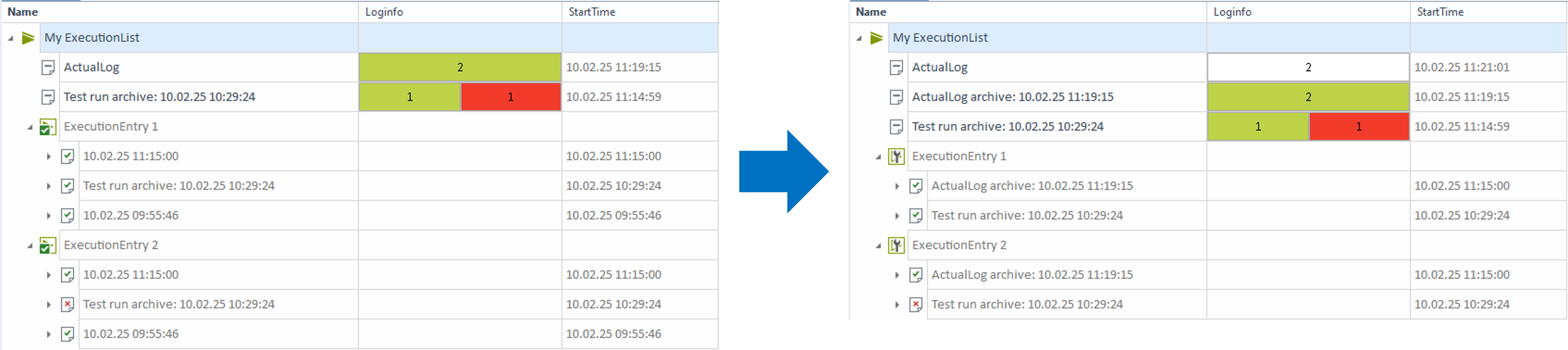
ExecutionList with archived test run: before and after archiving the ActualLog
Archive a test run
Archiving a test run ensures that you don't accidentally delete important results information.
Understand archiving a test run
Each TestCaseLog belongs to a particular test run. Each test run has its own ExecutionSessionID, which you can find in the properties of a TestCaseLog.
Let's say you have an ExecutionList with two ExecutionEntries.
-
On Tuesday, you run the entire ExecutionList. Tosca creates two new TestCaseLogs: one for ExecutionEntry 1 and one for ExecutionEntry 2. Both logs have the same ExecutionSessionID: a1a1.
-
On Wednesday, you only run ExecutionEntry 2. Tosca creates a new TestCaseLog for ExecutionEntry 2, which has a new ExecutionSessionID: b2b2.
When you archive a particular test run, you archive all TestCaseLogs with the same ExecutionSessionID. Tosca keeps all other logs intact.
Archive your test run
To archive a test run, follow these steps:
-
Decide which test run you want to archive. To do so, select a TestCaseLog that belongs to this test run and copy the value of the ExecutionSessionID property.
-
Right-click an ExecutionList and select Archive logs by session from the context menu.
-
Enter the ExecutionSessionID.
-
Enter a unique name for your archive.
-
Define what Tosca should do with the TestCaseLogs you're archiving:
-
Select Archive only to move the logs into the archive, if you prefer a clean slate.
-
Select Copy and archive to copy the TestCaseLogs and move the copies into the archive.
Note the following:
-
If you have TestMandates in this ExecutionList, Tosca performs a Copy and archive even if you choose to Archive only. To allow Tosca to perform Archive only on TestMandate logs, enable the option Discard entries merged from TestMandates together with log at Project > Options > Advanced.
-
If a TestCase log is the most recent log for an ExecutionEntry, Tosca performs a Copy and archive even if you choose to Archive only.
Let's go back to the example in "Understand archiving a test run". If you archive session a1a1 and choose to Archive only, Tosca performs this operation only on ExecutionEntry 2. For ExecutionEntry 1, a1a1 is the most recent log. As a result, Tosca performs a Copy and archive on ExecutionEntry 1.
-
Archive the latest overall results
Archiving the latest overall results helps you keep a good overview in environments with frequent test runs.
Understand archiving latest
The ActualLog of an ExecutionList contains the most recent results for the entire ExecutionList. When you archive your ActualLog, Tosca clears all TestCaseLogs except archived ones.
Archive your log
To archive an ActualLog, follow these steps:
-
Right-click an ExecutionList and select Archive actual ExecutionLog from the context menu.
-
Enter a unique name for your archive.
-
Define whether you want to discard or keep the result of the last test run in the ActualLog:
-
Select Yes to discard, if you prefer a clean slate.
If you have TestMandates in this ExecutionList, the TestMandates keep their results, even if you discard them from the ActualLog. To clear the ActualLog and the TestMandates, enable the option Discard entries merged from TestMandates together with log at Project > Options > Advanced.
-
Select No to keep the result in the ActualLog.
-
Archived logs of Business ExecutionLists
When you archive the ActualLog of a Business ExecutionList, the results information in the archive looks differently. As you can assign several ExecutionLists to one Business ExecutionList, the archive displays the results of ExecutionEntries as a percentage of the overall result, with icons indicating whether tests passed (+), failed (-), or had no result (?).