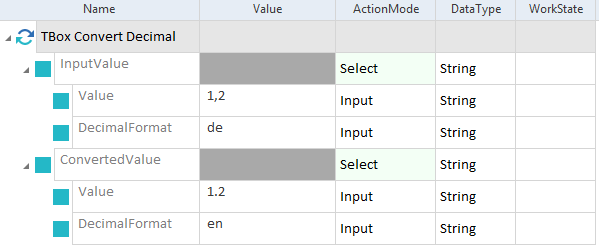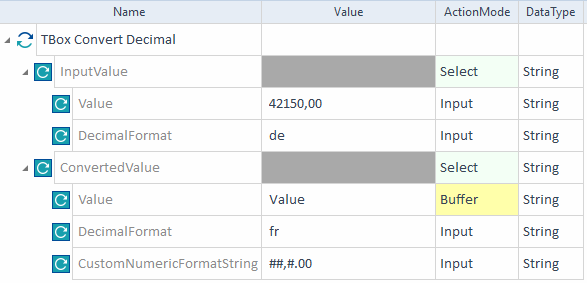Numeric Operations
The folder TBox Automation Tools->Numeric Operations in the Standard subset contains the Module TBox Convert Decimal.
This Module allows you to convert decimals of a specific format into another format or culture. You can covert the following formats:
-
Culture names supported by Microsoft, such as de or en
-
The calculations format MathFormat (see chapter "Use MATH")
-
The Tricentis Tosca numerical format ToscaFormat (see chapter "Settings - Number Formats")
-
The format of the test object TargetFormat (see chapter "Settings - Number Formats")
The Module TBox Convert Decimal has the following ModuleAttributes:
|
ModuleAttribute |
Description |
|---|---|
|
InputValue |
Structural ModuleAttribute - you don't have to enter any value. Uses ActionMode Select. |
|
Value |
The input value that you want to convert. |
|
DecimalFormat |
Format of the input value. |
|
ConvertedValue |
Structural ModuleAttribute - you don't have to enter any value. Uses ActionMode Select. |
|
Value |
The desired output value. |
|
DecimalFormat |
Format of the output value. |
|
CustomNumericFormatString |
Custom numeric format string for the desired output value. Note that to use this ModuleAttribute, you need to add it manually. For more information on custom numeric format strings, check out this article (opens in new tab). |

|
This example converts German decimals format into English format:
Converting formats |

|
This example converts German decimals format into French custom numeric format string:
Converting decimal format into custom numeric format string. |
For an example on how to use the Module in a MATH calculation, see the example in chapter "Use MATH".