A TestCase Template must refer to a template that serves as the data source. This allows Tosca to associate the TestSteps with test data.
You can use the following sources to assign test data to your templates:
Use a TestCase-Design Sheet or Class
For information on how to combine TestCase-Design data sources, see the Tosca TestCase-Design AddIn Manual.
Use a Microsoft Excel template
You can use an .xlsx file as your data source, even if you don't have Microsoft Excel installed. Tosca's alternative Excel interface accesses and reads the file in the background.
All you need to do is tell Tosca where to find the file:
-
Go to your TestCase Template and expand the Properties pane.
-
In the property SchemaPath, select the ellipses button in the Value field. This opens the Excel DataSource Wizard dialog, where you select your file and worksheet.
Use file reference as schema definition
You can embed or reference an Excel template as described in chapter "Add attachments". To use such a file as data source for a TestCase template, follow the steps below:
-
In Tosca Commander, select the embedded Excel template that you want to use as data source.
-
Drag and drop the Excel template onto the TestCase template.
-
From the subsequent options, select Assign SchemaDefinition. This opens the Excel DataSource Wizard.
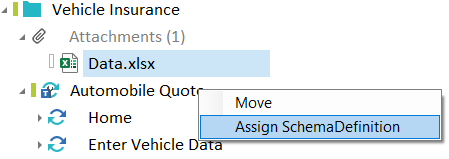
Assign schema definition
-
In the Excel DataSource Wizard, click OK to confirm.