Delete repository

|
In case security is enabled and the selected repository is authorized, the functionality described on this page may be restricted depending on the user groups you belong to. Contact your Administrator for access rights (read/write content and change configuration). |
To delete a repository using the Test Data Management, follow the steps below:
-
Hover over the tile of the repository you want to delete. The Delete icon
 appears in the upper left corner.
appears in the upper left corner.
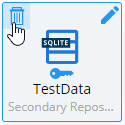
Repository tile
-
Click on the Delete icon
 . The Delete Repository dialog appears.
. The Delete Repository dialog appears.
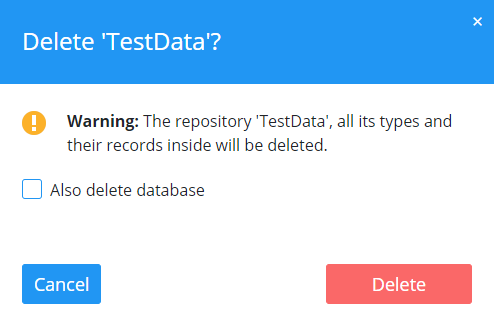
Delete repository dialog
-
Select the Also delete database check box if you want to permanently delete all database data.
-
Click Delete to delete the repository.