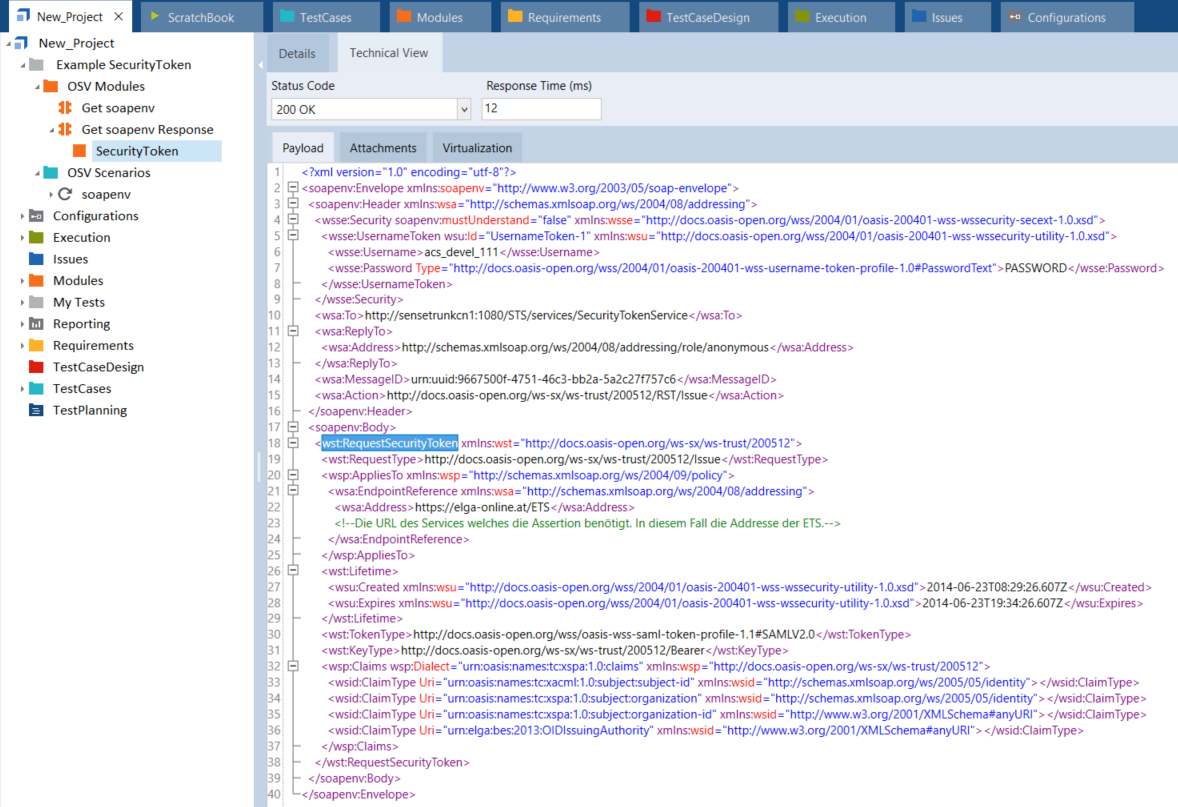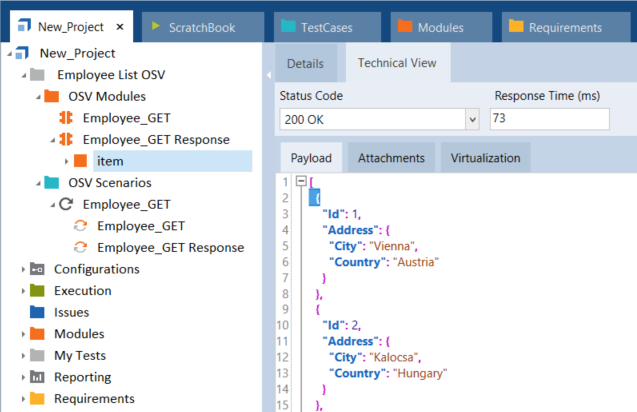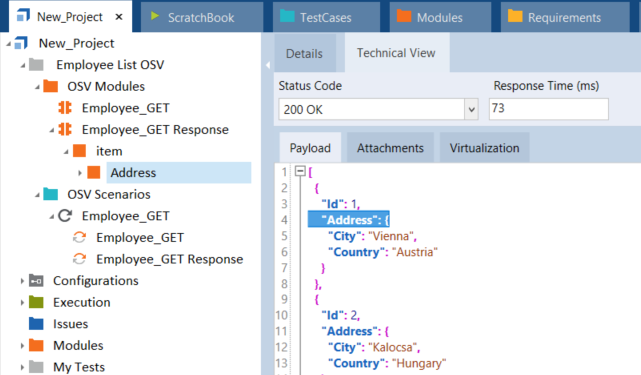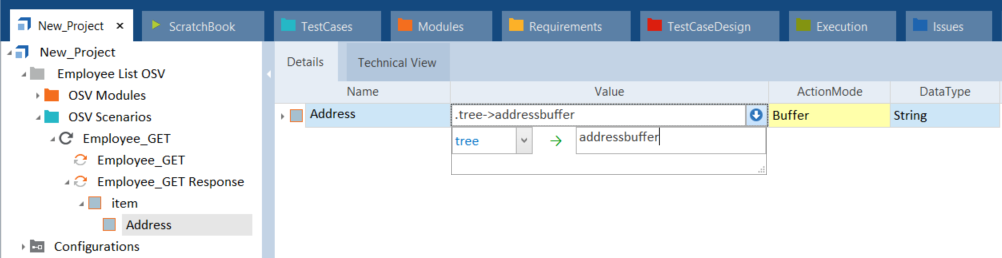Steer tree Module Attributes
You can create a tree Module Attribute from XML or JSON messages.
To steer a tree Module Attribute, follow the steps below:
-
Go to your XTestStep and select the Module Attribute.
-
In the Value dropdown menu, enter tree and the name of the buffer.
-
Select an ActionMode as described in chapter "Set ActionModes".
If you use the ActionMode Insert or Verify for JSON messages, the name of the root node must be equal in the Value column and the payload.
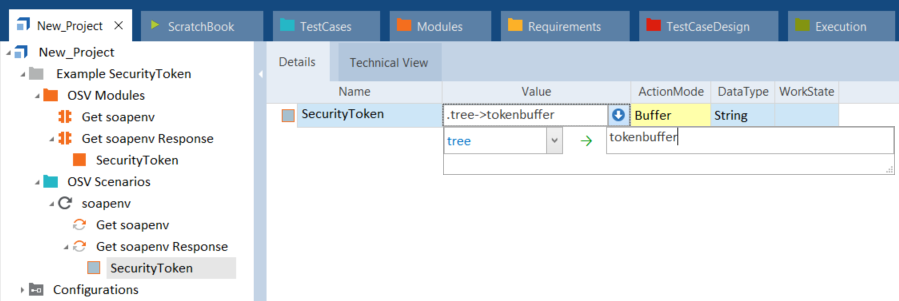
Work with tree

|
In this example you create a tree buffer from an XML structure. To do so, create a tree Module Attribute from the security token in the message and its nodes in Tosca Commander.
Add Module Attribute SecurityToken Go to your XTestStep and select the Module Attribute. In the Value dropdown menu, enter tree and the name of the buffer. Select Buffer from the ActionMode dropdown menu.
Add values tree and buffer name |

|
In this example you create a tree buffer from a JSON structure. To define the correct path for the tree Module Attribute, add the root element of the message as a Module Attribute in Tosca Commander.
Add Module Attribute item Create a tree Module Attribute from the address in the message and its nodes.
Add Module Attribute Address Go to your XTestStep and select the Module Attribute. In the Value dropdown menu, enter tree and the name of the buffer. Select Buffer from the ActionMode dropdown menu.
Add values tree and buffer name |