Create WinX Modules
This chapter describes how to create WinX Modules.
For information on how to steer WinX controls, see chapter "Steer WinX Engine 3.0 controls".
Scan the application
You create WinX Modules with Tosca XScan. To do so, follow the steps below:
-
In Tosca Commander, open Tosca XScan via Modules->Scan->Application. Alternatively, right-click a Module folder and select Scan->Application.
-
In the Select Application window, right-click the application that you want to scan and select WinX from the context menu.
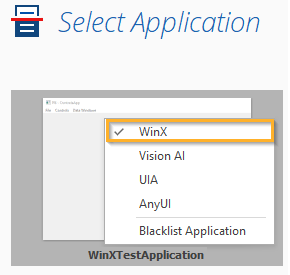
WinX option in XScan
-
Click Scan.
-
Select your controls and save.
For more information on creating Modules with Tosca XScan, see chapter "Create Modules by scanning".