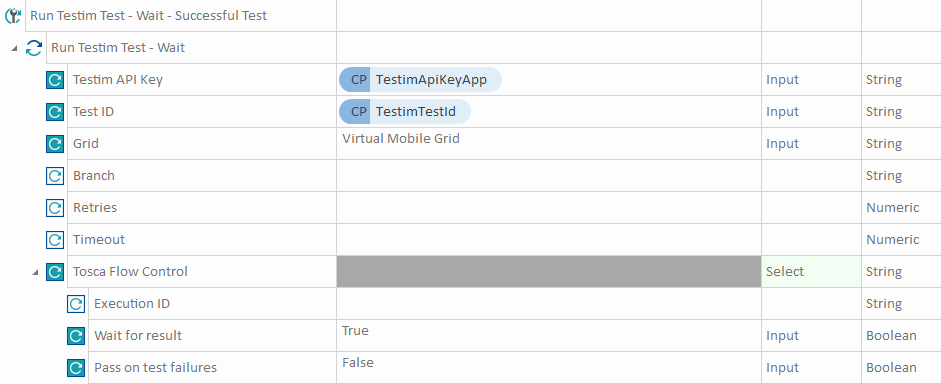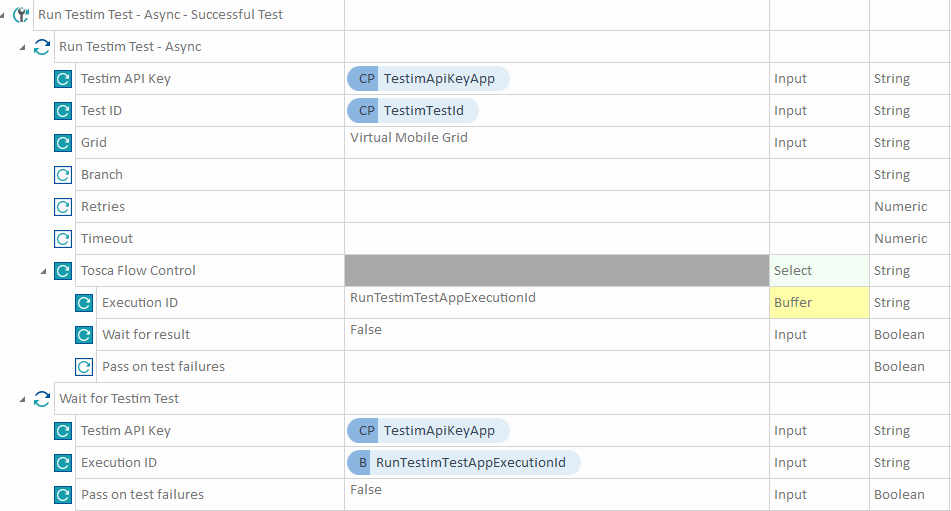Execute Testim tests directly in Tosca
With the Testim Modules, you can seamlessly trigger and run Testim tests directly in your Tosca environment. This integration lets you manage and automate your Testim test executions without leaving Tosca. That means you get unified workflows and logs with insights into your test results all in one place.
To run your Testim tests in Tosca, follow these steps:
-
Drag and drop the appropriate Testim Module into your TestCase, depending on whether you want to run an individual Testim test, a test suite, or a test plan.
-
Set the ModuleAttributes to specify the Testim test, test suite, or test plan you want run.
-
If you want to run your Testim test asynchronously:
-
In the Tosca Control Flow of the Module, set Wait for result to False.
-
Optionally, add the Wait for Testim Test Module if you want Tosca to wait for the Testim result after Tosca has completed its remaining TestSteps. Note that this step is not necessary if you prefer to trigger the Testim test and move on without waiting for the result.
-

|
In this example, you want to run a Testim test synchronously and make sure that it successfully finishes before you move on to the next TestSteps. To do this, you configure the Run Testim Test Module as follows:
Synchronous Testim test execution using Run Testim Test |

|
In this example, you want to execute a specific Testim test asynchronously and wait for the Testim result after Tosca has completed its remaining TestSteps. To do this, you use the Run Testim Test and Wait for Testim Test Modules. To run the Testim test asynchronously, you configure the Run Testim Test Module as follows:
To wait for the Testim test result, configure the Wait for Testim Test Module as follows:
Asynchronous Testim test execution using Run Testim Test and Wait for Testim Test |