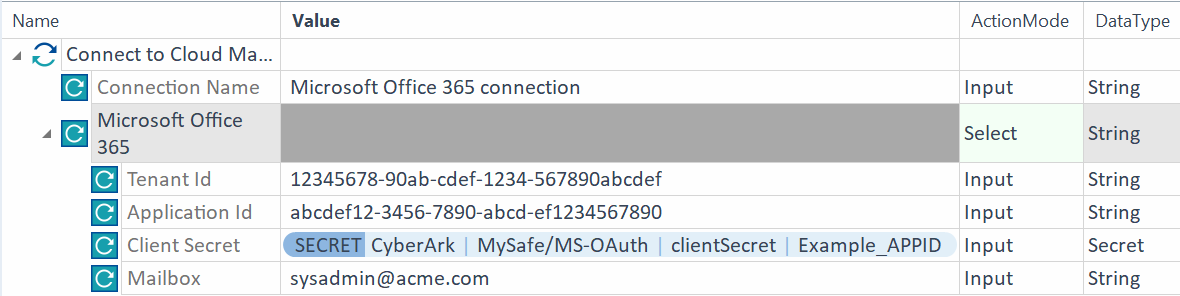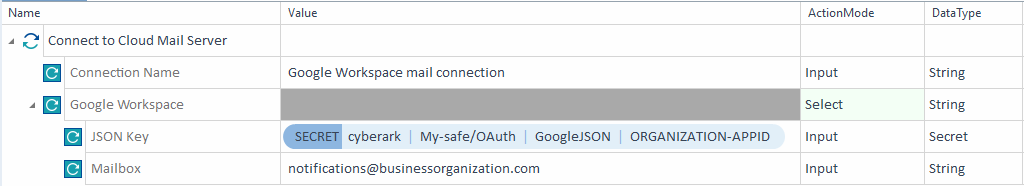Connect to Cloud Mail Server
The Connect to Cloud Mail Server Module lets you connect to mail services that use OAuth 2.0. This Module is part of the Standard Subset. You can find it under Standard Modules->Engines->Mail.
Connect to Cloud Mail Server supports the following integrations:
For information on ModuleAttributes and how to use them, check out "Connect to Cloud Mail Server" in our section on Standard subset Modules.
Before you start
Your use case determines your next steps:
To connect to Microsoft Office 365, you need to have the following things in place:
-
A registered Microsoft Entra application (opens in new tab) using the account type Accounts in this organizational directory only.
-
Graph API permissions (opens in new tab): Mail.Read, Mail.Read/Write, and Mail.Send.
You can use a supported key vault to store your application ID and client secret.

|
This example shows how to connect to Microsoft Office 365. Here, the TestCase does the following:
Connect to Microsoft Office 365 for mail. |
To connect to your Google Workspace, you need to have the following things in place:
-
A Google Cloud project (opens in new tab) with a service account (opens in new tab).
-
JSON credentials file (opens in new tab) for your service account in the Google Cloud console.
-
The scope https://www.googleapis.com/auth/gmail.modify as a domain wide delegation for your client in Google Admin console (opens in new tab).

|
This example shows how connect to a Google Workspace mail service. Here, the TestCase does the following:
|