Step 5 - Additional Options
Step 5 - Additional Options of the Field Tests: Database to Database Wizard allows you to perform the following steps with one click rather than several drag and drop operations in Tosca Commander:
-
Create an ExecutionList which is a list of TestCases to run.
-
Create a RequirementSet which is a set of functional or non-functional criteria for weighing the business risk of a test project.

|
Step 5 is optional. You can click Finish without creating an ExecutionList or a RequirementSet. |
If you do perform all of Step 5 and click Finish, the Wizard saves all newly created objects to the Data Integrity folder you used to run the Field Tests: Database to Database Wizard.
Tricentis recommends that you organize your tests within multiple, separate Data Integrity folders and group them by test layer and test intent.
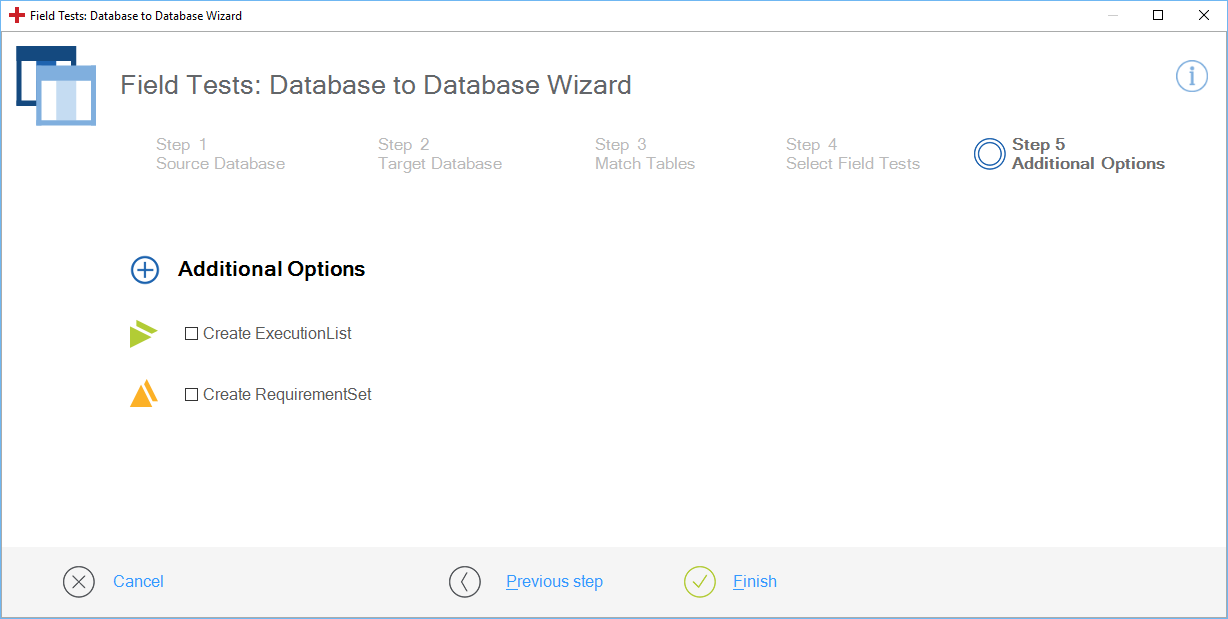
Step 5 of the Field Tests: Database to Database Wizard
Create an ExecutionList
To create an ExecutionList, enable the check box Create ExecutionList.
If you enable the check box, the Wizard automatically creates an ExecutionList with your TestCase Instances as ExecutionEntries.
If you do not enable the check box, you must manually organize your TestCases in ExecutionLists as described in chapter "Create an ExecutionList".
Create RequirementSet
To create a RequirementSet, enable the checkbox Create RequirementSet.
If you enable the check box, the Wizard automatically creates a RequirementSet that is linked to your TestCases.
If you do not enable the check box, you must manually create a Requirement structure in the Tosca Requirements Management section as described in chapter "Create and manage Requirements".