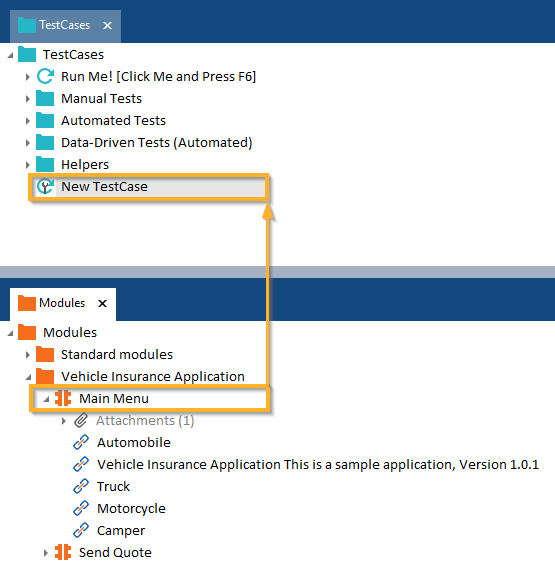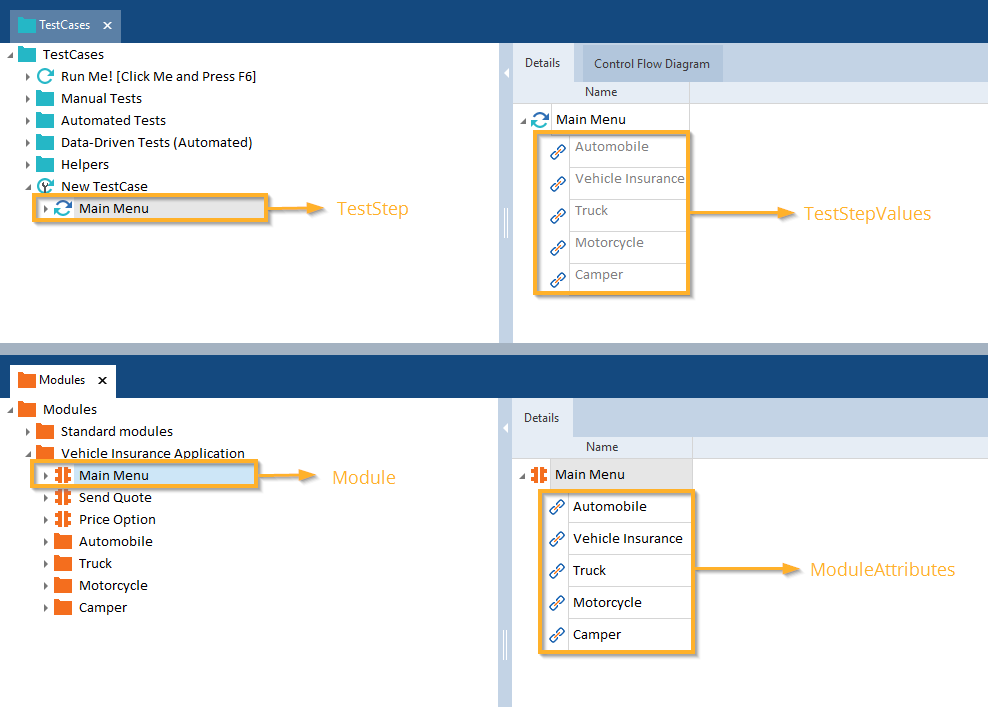To create a TestStep, you have to assign a Module to a TestCase. Tricentis Tosca creates the TestSteps on the basis of the ModuleAttributes.
To create a TestStep for an existing TestCase, drag a Module onto the TestCase.
To select several Modules, press Ctrl and drag them all onto a TestCase.
Alternatively, you can drag the Module(s) onto a ![]() TestCase folder to create a new TestCase. The TestSteps are created automatically in the same way as when you create a single TestStep.
TestCase folder to create a new TestCase. The TestSteps are created automatically in the same way as when you create a single TestStep.
Once you've dragged a Module onto a TestCase, it is assigned to this TestCase. In the new TestStep that Tricentis Tosca creates, the TestStepValues correspond to the ModuleAttributes.

|
If you change the order of ModuleAttributes in the Module, Tricentis Tosca automatically updates the order of TestStepValues in the TestStep. |
Rename a TestStep
The name of the TestStep is generated automatically and it is the same as the name of the Module.
You can rename a TestStep in one of the following ways:
-
Click on the
 Rename icon in the mini toolbar.
Rename icon in the mini toolbar. -
Select Modify->Name from the context menu.
-
Press F2.