Create test configuration parameters
All objects for which you can create test configuration parameters have an additional tab Test configuration in the details view.
-
Select Create Test configuration parameter from the mini toolbar or pressCtrl + N, Ctrl + . of the chosen object type. The object level where the parameter has been created is displayed in bold. Objects which inherit this parameter are displayed in the usual format.
-
Assign a user-specific name and a value to the test configuration parameter. In the Value column, specify any text or regular expression (see chapter "Regular expressions").
-
In the DataType column, choose String, Boolean, or Password.
If you choose Password, Tosca saves the value encrypted. If you set the data type back to a string, Tosca deletes the value instead of showing it unencrypted.
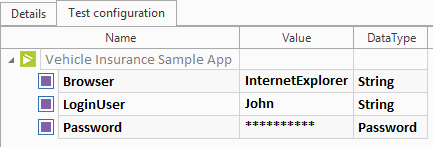
Test configuration parameter for running tests in Internet Explorer
You can change any existing test configuration parameter by entering a new Name, Value or DataType.
For information on the different types of test configuration parameters you can create, see chapter "Test configuration parameters".
Use test configuration parameters in a TestCase
If you define a test configuration parameter, it is automatically applied to different areas, as for instance with the Browser test configuration parameter in the example above.
To use test configuration parameters in a TestCase, you can link the test configuration parameter directly to the TestStepValue using the following dynamic expression:
|
Syntax: |
{CP[<Test configuration parameter name>]} |
Test configuration parameters - context menu
Reset test configuration parameters to default value
To reset the value of the test configuration parameter, follow the steps below:
Click on the test configuration parameter and select Reset to default value from the context menu.
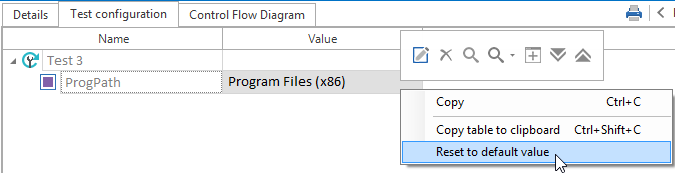
Reset the value of a test configuration parameter
If you adapted an inherited test configuration parameter, the value is reset to the parameter's default value (parent element). If the configuration parameter is the same as the parent element, the value will be deleted.
Copy table to clipboard
All marked test configuration parameters are copied to the clipboard as follows:
"<Parameter name 1>" "<Value>"
"<Parameter name 2>" "<Value>"
Translate value
For further information on the option Translate value, see chapter "Verifying dynamic values".