Best practices | TestCases | Structure
There's a good chance that your TestCases will be quite extensive. We recommend that you add folders to your TestCases, so that even complex test flows are easy to read, understand, and work with:
-
A Precondition folder that contains all steps to set up the environment for what you want to test. For example, start the application, sign in, prepare test data, set Buffer values, and so on.
-
A Process folder that contains all steps of the actual test. In complex end-to-end tests, add sub-folders to group your process TestSteps. For example, by application or business process.
-
A Postcondition folder that contains all closing steps. For example, sign out, close the application or browser, release test data resources, clean up file drives, and so on.
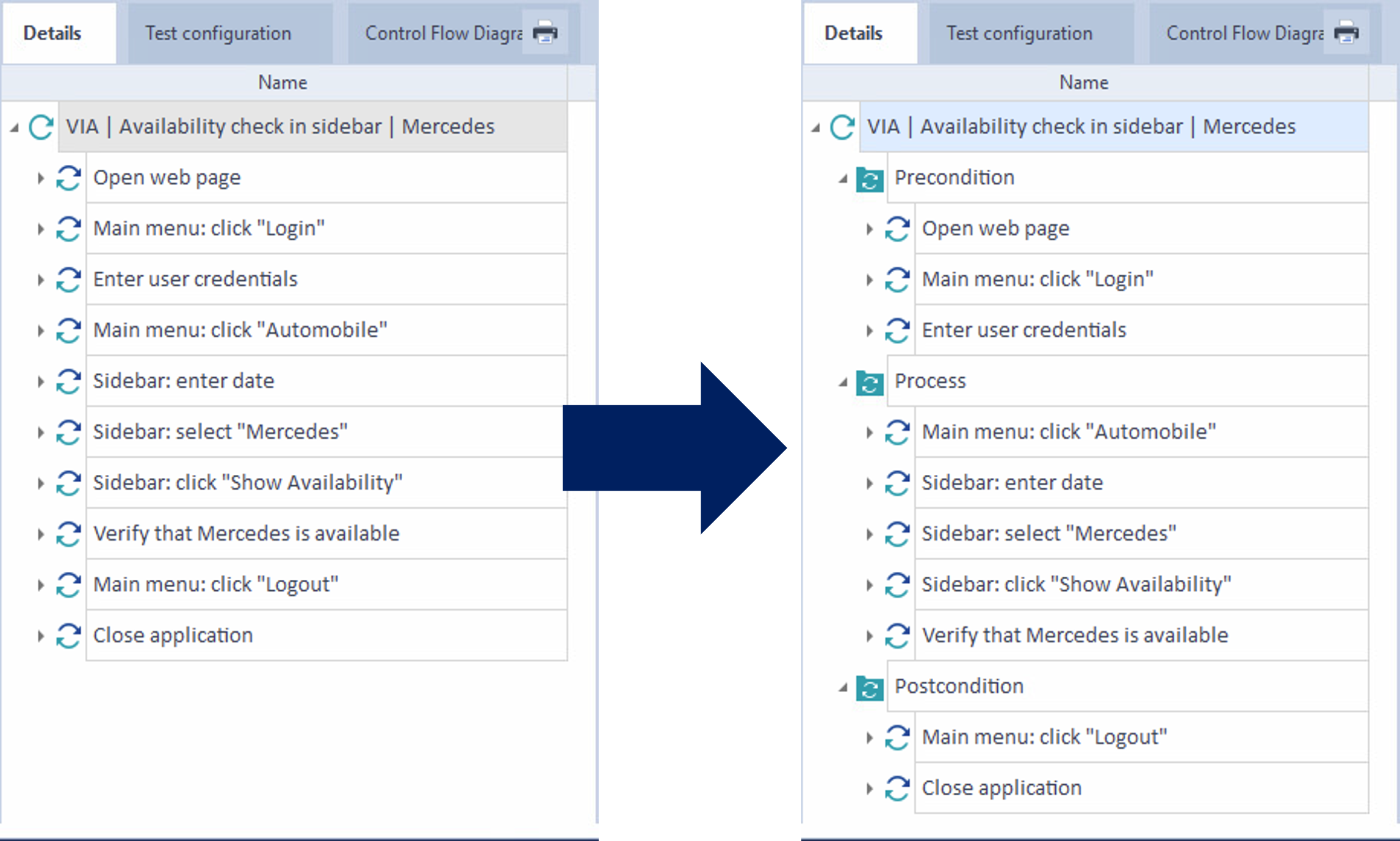
From NO to YES: TestCase without folders and with folders
You can also bring this into your test results. To display results by folder, go to Project->Options->Advanced and select Create Logs for TestStepFolders.
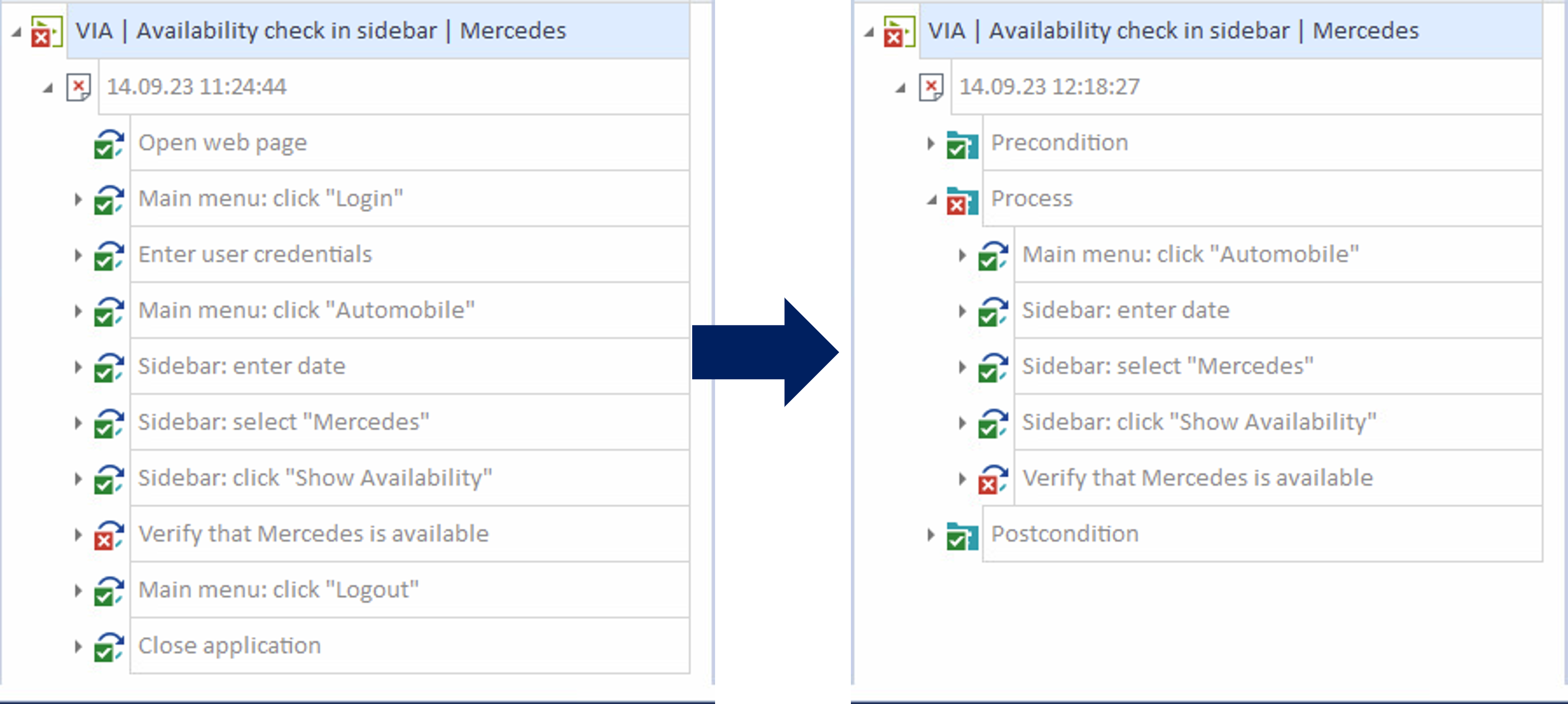
TestCase results without folder logs and with folder logs
What's next
If you haven't yet, check out our other best practices articles.