 Projects Overview
Projects Overview
The Projects Overview section of the Tosca Administration Console shows information about your projects.
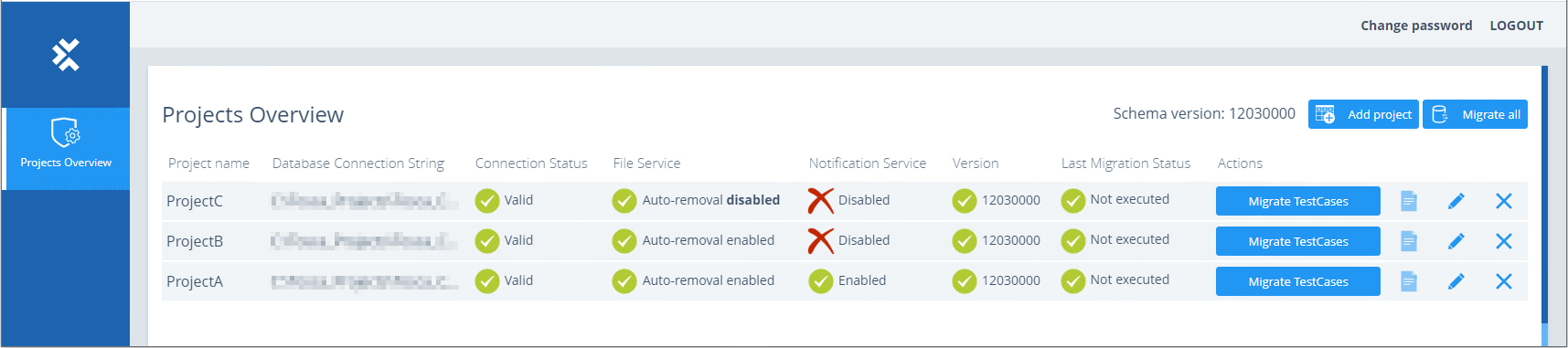
Tosca Administration Console- Projects Overview
Project name
Shows the names of the projects that you added to the Tosca Administration Console. For information on how to add or edit a project, see chapter "Add projects".
Database Connection String
Shows the connection string to the database of your project. For information on how to test or edit the connection string, see chapter "Edit project".
Connection Status
Shows the connection status of your project. The status can be  Valid or
Valid or  Invalid.
Invalid.
File Service
Shows whether you have enabled Tricentis File Service and its auto-removal functionality for a project.
Notification Service
Shows whether you have enabled Tricentis Notification Service for a project.
Version
Shows the schema version of the project. The  icon indicates that the version of the project is up to date. The
icon indicates that the version of the project is up to date. The  icon indicates that the version of the project is outdated and requires a schema migration.
icon indicates that the version of the project is outdated and requires a schema migration.
Last Migration Status
Shows the status of the last migration:
|
Migration Status |
Description |
|---|---|
|
|
The migration failed. |
|
|
A schema migration of the project is required. |
|
|
The schema of the project is up to date, but there is no log information about TestCase migration available. |
|
Queued |
The migration of the project is queued. |
|
|
The schema of the project is up to date. |
Actions
Perform the following actions:


