Server Sizing Guide
qTest components and prerequisites applications communicate with each other via TCP and HTTPS. As long as they can connect via specific ports, you can install them on different systems. Use a distributed file system like NFS or SMB to support files that may need to be shared among services. In qTest SaaS, each application has a dedicated server to ensure the best control, but that may not be necessary for an OnPremises deployment.
Your team size and the applications included in your subscription plan determine what kind of hardware you'll need to install qTest. This topic offers general recommendations regarding server sizes.
Split server (standard)
This option is best for small to mid-sized teams that have up to 400 total users and up to 100 concurrent users. If your team grows, you can add a qTest Manager and Sessions Application Server, or eventually graduate to multiple server deployment.
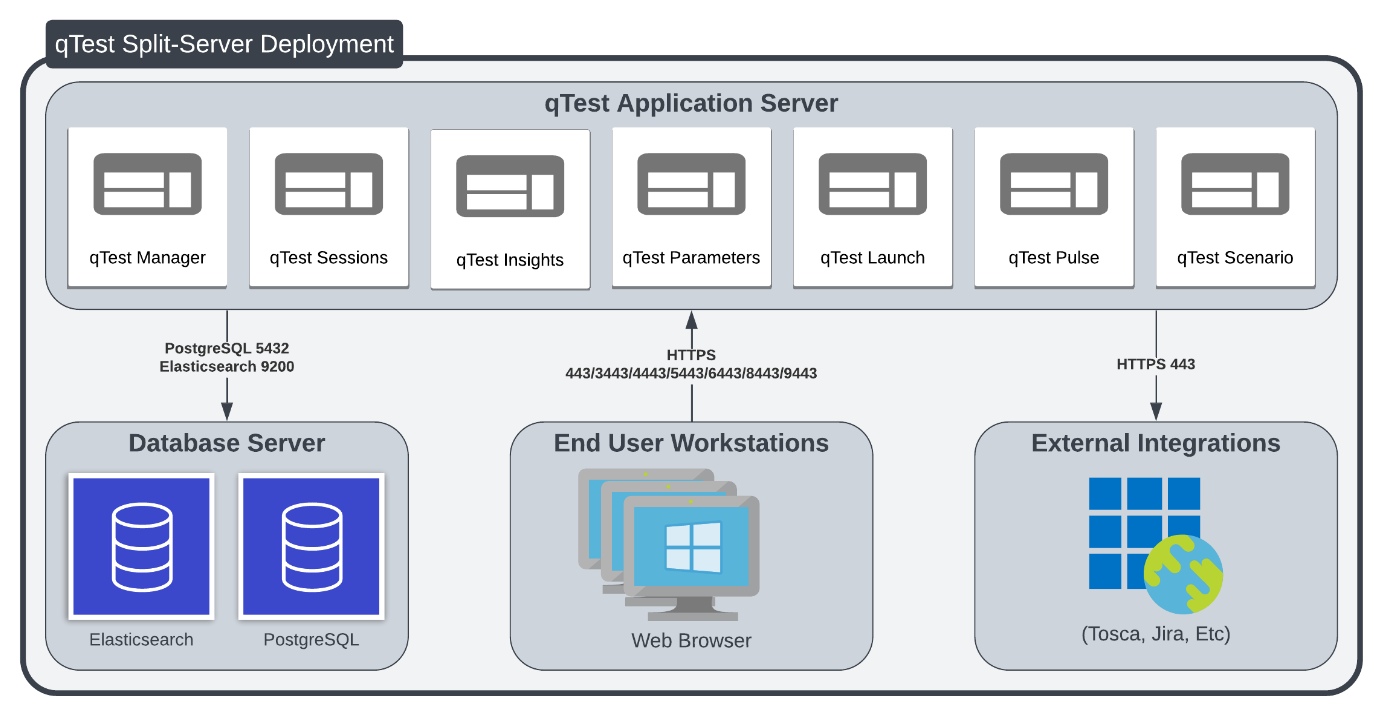
Split-server deployment model
The split server option requires two servers, with the following applications installed on each:
-
qTest application server: all qTest applications
-
Database server: PostgreSQL and Elasticsearch.
| Hardware specifications | qTest Application server | Database server |
|---|---|---|
| CPU | 4 | 4 |
| RAM | 32GB | 16GB |
| Free Disk Storage | 100GB (Non-OS Disk) | 200GB (Non-OS Disk) |
Multiple servers
This option is best for mid-sized to large teams that have 401-1000 total users and 101-250 concurrent users. If your team grows, you can graduate to multiple server (load-balanced) deployment.
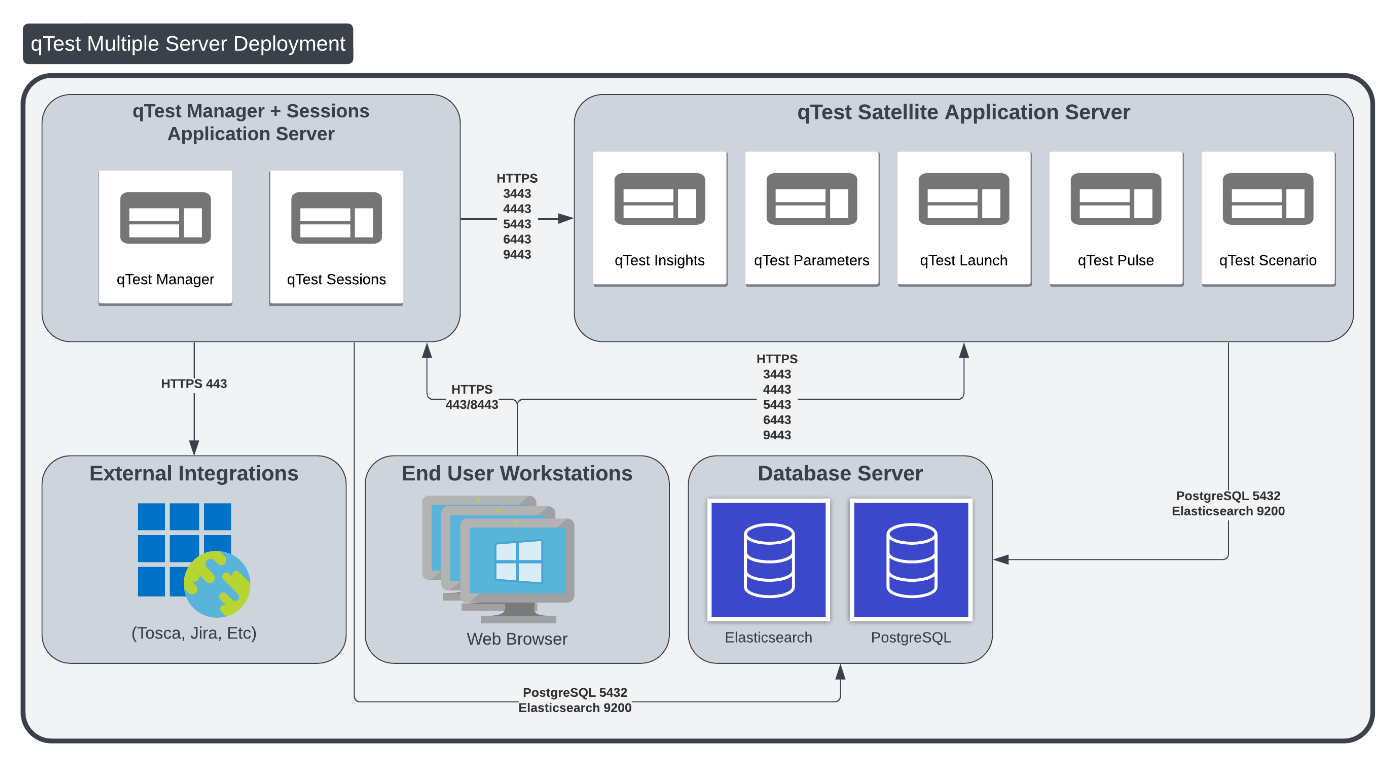
Multiple server deployment model
The multiple server option requires three servers, with the following applications installed on each:
-
qTest Manager and Sessions application server: qTest Manager and Sessions
-
qTest satellite application server: qTest Launch, Pulse, Parameters, Scenario, and Insights
-
Database server: PostgreSQL and Elasticsearch
| Hardware specifications | qTest Manager and Sessions application server | qTest Satellite application server | Database server |
|---|---|---|---|
| CPU | 4 | 4 | 4 |
| RAM | 32GB | 32GB | 32GB |
| Free Disk Storage | 100GB (Non-OS Disk) | 100GB (Non-OS Disk) | 300GB (Non-OS Disk) |
Multiple servers (load-balanced)
This option is best for very large teams that have 1001-2000 total users and 251-500 concurrent users. If your team grows, you can add additional Manager and Sessions nodes with load-balanced traffic.
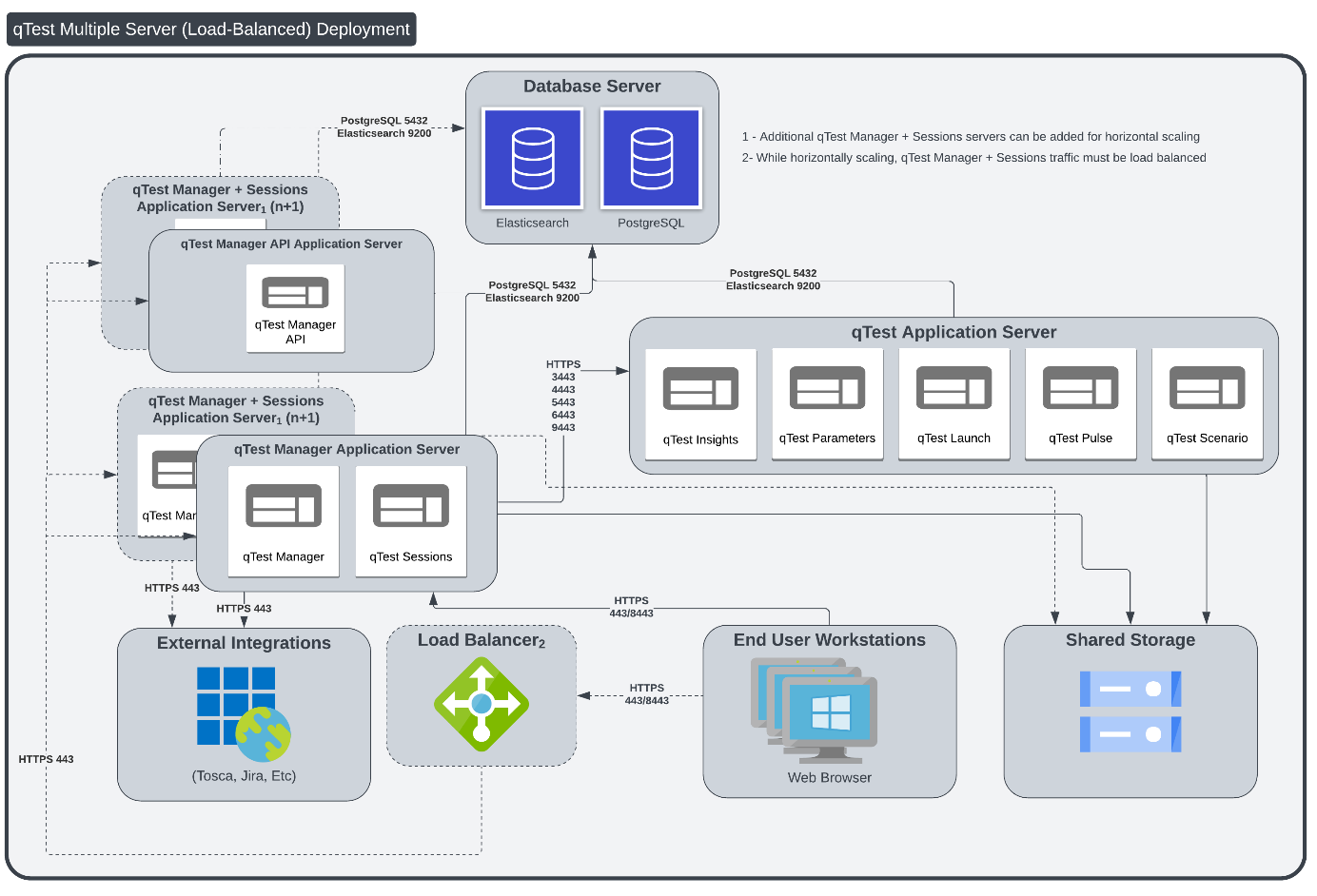
To set up multiple servers with load balancing, you need at least four servers. We suggest starting with these:
-
n + 1 qTest Manager and Sessions Application server: qTest Manager and Sessions
-
n + 1 Manager API server: Manager and Sessions
-
qTest satellite application server: qTest Launch, Pulse, Parameters, Scenario, and Insights
-
Database server: PostgreSQL and Elasticsearch
You also need a Network Load-Balancer/Reverse Proxy to balance traffic for the Manager and Session nodes, as well as Network Shared/Attached Storage to provide shared storage for the Manager and Session nodes.
| Hardware specifications | qTest Manager and Sessions application server | qTest Manager API application server | qTest Satellite application server | Database server |
|---|---|---|---|---|
| CPU | 8 | 8 | 8 | 8 |
| RAM | 32GB | 32GB | 32GB | 64GB |
| Free Disk Storage | 400GB (Non-OS Disk) | 400GB (Non-OS Disk) | 400GB (Non-OS Disk) | 600GB (Non-OS Disk) |
Single server (proof-of-concept)
This option only works as a proof-of-concept, or for very small teams with no plans for expansion. This setup can handle up to 50 total users and 50 concurrent users. If your team grows, scaling from a single server requires new architecture and a new server build.
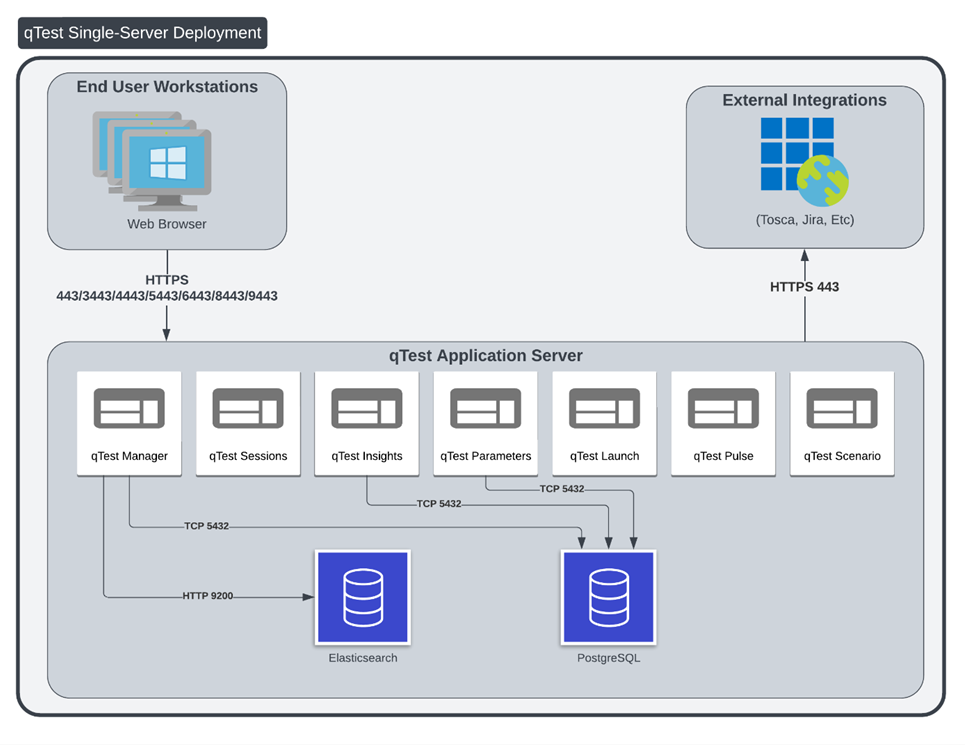
Single server deployment model
The single server option requires one server that has all qTest applications, PostgreSQL, and Elasticsearch installed.
| Hardware specifications | qTest application server |
|---|---|
| CPU | 4 |
| RAM | 16GB |
| Free Disk Storage | 300GB (Non-OS Disk) |