Manager 11.1.3 Release Notes
June 09, 2022
Tricentis is excited to announce the release of qTest Manager 11.1.3. This release includes, among others, new user profile management features, API enhancements, and multiple bug fixes.
API enhancements
You can now use the search API to query objects in any given project using an object's PID. This allows you to easily retrieve test artifacts such as requirements, test cases, and defects. To do so, simply include the object's PID as the ID of your query.
Example
In this example, you use /api/v3/projects/{projectId}/search to query a test case whose PID is TC-231.
{
"object_type": "test-cases",
"fields": [
"*"
],
"query": "'id' = 'TC-235'"
}
E-mail address management
Users who have rights to modify profile data can now change email addresses of local and users. To do so, navigate to the Administration area, choose a profile, and select the action Edit Projects and Profiles.
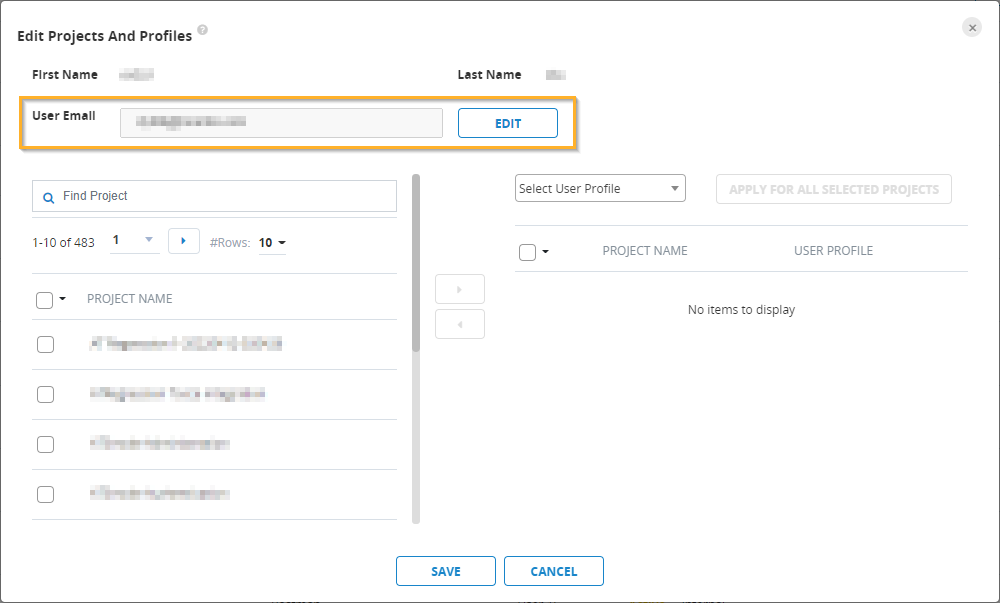
Note that email address changes are only possible for internal users.
Integration with Jira
We have performed several background changes to improve the performance of the Jira integration, as rate limiting issues from Jira were causing executions to fail. Moreover, users should notice an overall improvement in throughput even if the rate limit is reached.
Webhook enhancements
You can now create webhooks that are project-specific. This means that events can only be triggered from the projects you specify. To do so, specify one or more Project IDs as an optional parameter when creating a webhook.
Bug fixes
| Ticket # | Component | Description |
|---|---|---|
|
CS0339518 , CS0340919, CS0342112, CS0342012, CS0342374 |
qTest Manager |
Fixes an issue which caused test run e-mail notifications to not be sent. |
|
CS0326875 |
qTest Manager |
Fixes an issue where Jira tickets were not being imported into qTest properly. |
|
N/A |
Tricentis Tosca integration |
Fixes an issue which resulted in imported test cases being updated with an incorrect PID. |
|
N/A |
Licensing |
Fixes an issue which triggered multiple license requests during the installation process. |