Detailed event information
For each event occurred on a test, it is possible to:
-
get detailed information
For error events, it is also possible to:
-
analyze the request sent and the response received
To get detailed information about an event, click the event to display more information in the Details and the Contents panels.
Details panel
Caution: Please note that the screenshot below shows the example of an Assertion event. For an exhaustive description of other events, refer to the explanations below the image.
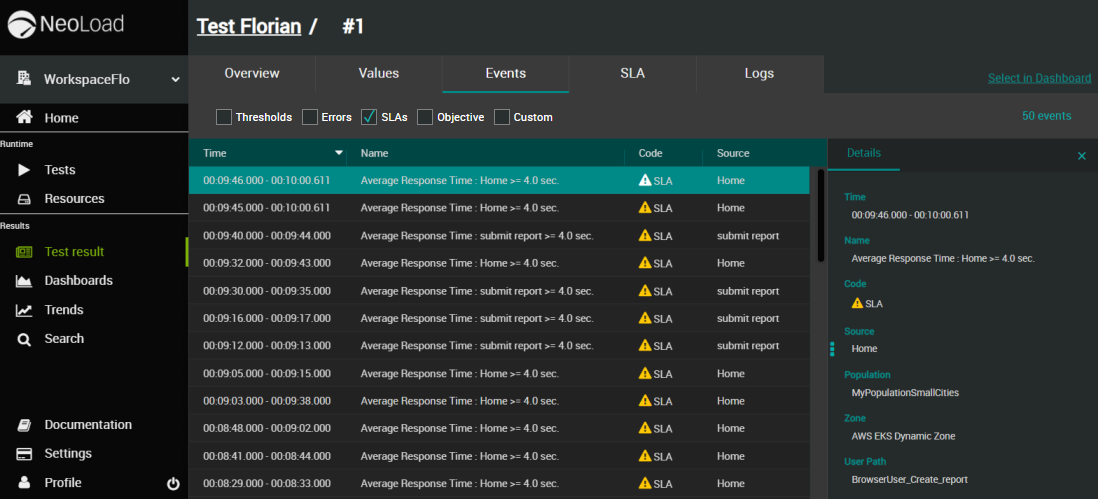
Selecting an event displays the following additional information on the Details panel:
-
Time:
-
If the event is an error: the time between test start and the occurrence of the event.
-
If the event is due to a broken SLA: the alert start and end time, relative to the test start time.
-
-
Name:
-
If the event occurred on a request: HTTP method and request name.
-
Otherwise, a label explaining the root cause of the event.
-
-
Code:
-
If the event is an error: the error code. It can be either the HTTP error code as defined by the HTTP protocol, listed in HTTP status codes or the NeoLoad error codes, listed in NeoLoad status codes.
-
If the event is due to a broken SLA: code will be
 or
or  depending on the severity of the broken SLA (warning or critical).
depending on the severity of the broken SLA (warning or critical). -
If the request failed because of an assertion: code will be "Assertion".
-
-
Source:
-
If the event is an error: the Virtual User within which the request containing the event originated, format is {UserPath} # {Virtual User instance ID} - {Container} # {Container ID}
-
If the event is due to a broken SLA: the element where the SLA was applied.
-
-
Duration: The duration of the event.
-
Population: The Population where the event originated.
-
Zone: The Load Generator zone where the event originated.
-
Load Generator: The name of the Load Generator where the event originated.
-
Transaction: If applicable, the Transaction where the request containing the event originated.
-
Request: If applicable, the link to the definition of the request containing the event.
-
Assertion: If applicable, the link to the definition of the request containing the event.
-
User Path: The User Path related to the selected assertion.
Contents
Selecting an error event displays the following additional information on the Contents panel:
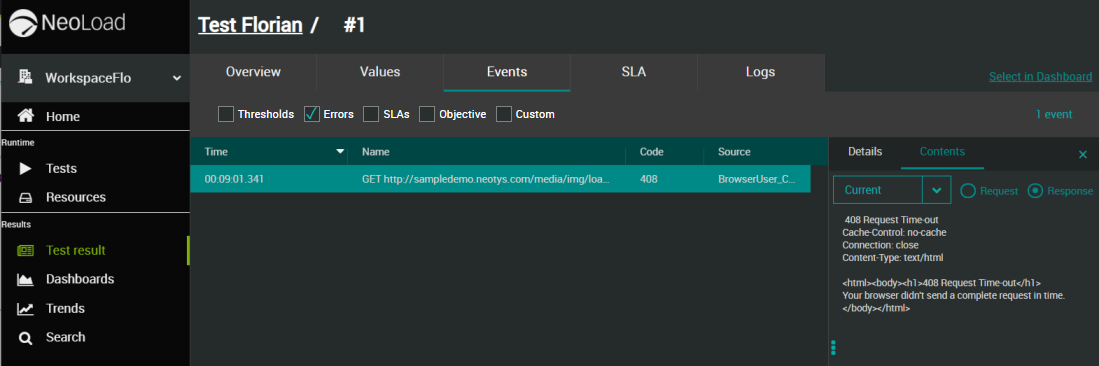
For each error event, it's possible to see the request sent and the response received and (if applicable) the previous request sent and the previous response received.
-
Request: Selecting this checkbox displays details of the HTTP request sent to the server. Check your form parameter values if need be.
-
Response: Selecting this checkbox displays the server response. If the server could not be contacted, it contains an error message generated by NeoLoad.
Note: The details of the response are only stored and displayed for the first few errors in each request. If the details are not available ("Response not stored" message), it is necessary to go back to the first requests flagged in error to obtain more details.
-
Previous: Selecting it in the dropdown list displays the content of the previous request sent and the previous response received. This is helpful to find the root cause of the current event.